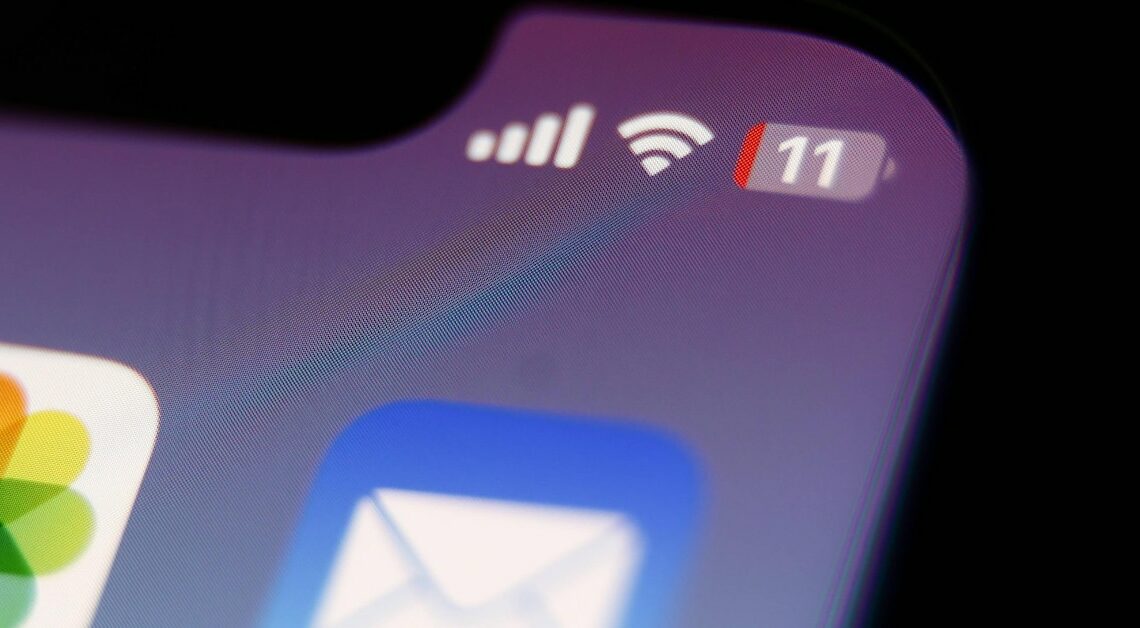
If you activate the energy saving mode in iOS 9 on your iPhone, iPad or iPod touch, only the most important services will run. This saves battery power.
How to enable power saving mode on iOS 9
The energy saving mode for Apple devices from iOS 9 has a practical function: it saves the battery of your smartphone and allows you to use it for longer, for example when you are on the move. Here's how to set the energy saving mode:
- First, open the “Settings” app and select the “Battery” category.
- Activate the “Power saving mode” here and confirm the process again.
How the iPhone behaves in power saving mode
If you have activated the power saving mode, some functions will run more slowly and some actions in the background will be completely disabled until the iPhone can be charged again.
- In power saving mode, the display brightness is reduced. The refresh rate of the display is limited and some visual effects are lost.
- Automatic downloads, app updates and email retrieval may be temporarily paused or slower.
- The iPhone's automatic lock is changed to 30 seconds.
Also interesting for you:
- Charging iPhone 13 – how it works
- iPhone is not charging despite charging symbol – this could be the reason
- iPhone battery status: All information about the function
