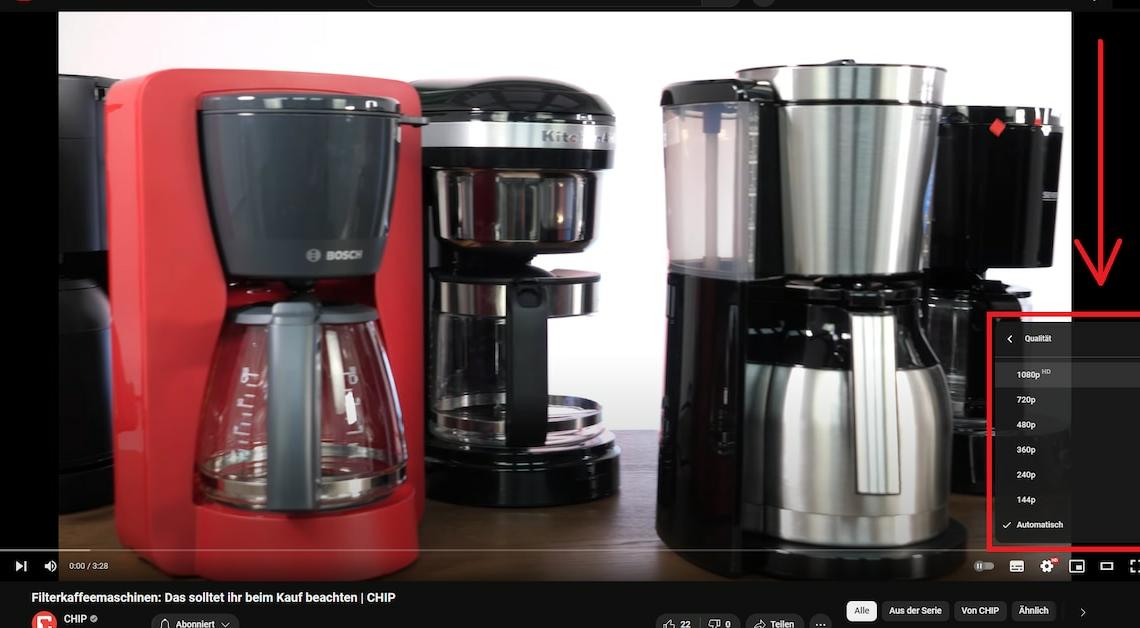
To be able to play YouTube videos automatically in HD, you need a sufficiently high network speed.
Automatically play YouTube videos in HD: Required Internet speed
YouTube automatically adjusts the video quality according to the current internet speed You don't even have to be logged in to do this.
- With 2.5 Megabytes per Second you can enjoy HD (720p). Five megabytes per second enable permanent Full HD resolution (1,080p).
- If you have permanent 20 Megabytes per Second available, YouTube automatically sets the videos to UHD (4K).
- If the internet speed drops or increases, the resolution automatically adjustedThis should avoid long loading times.
YouTube videos: Set automatic HD resolution
Alternatively, you can select your preferred HD resolution decide for yourself. All you need to do is log in to your YouTube account.
- To do this, open any video on YouTube. In the video control bar, navigate to the Gear icon and click on it.
- This will open the settings. At the very bottom of the context menu you will find the option Quality.
- Select it and click either on Automatically, 720p, 1080p or another resolution. YouTube saves this selection and applies it to all videos as long as they support the desired resolution.
- If this is not supported, YouTube will choose the next best one. Please also note that a fixed resolution Loading problems if the network speed is not sufficient.
Also interesting:
- Play YouTube videos in loop – how it works
- YouTube: How to disable autoplay
- Promote YouTube videos: These are the options
