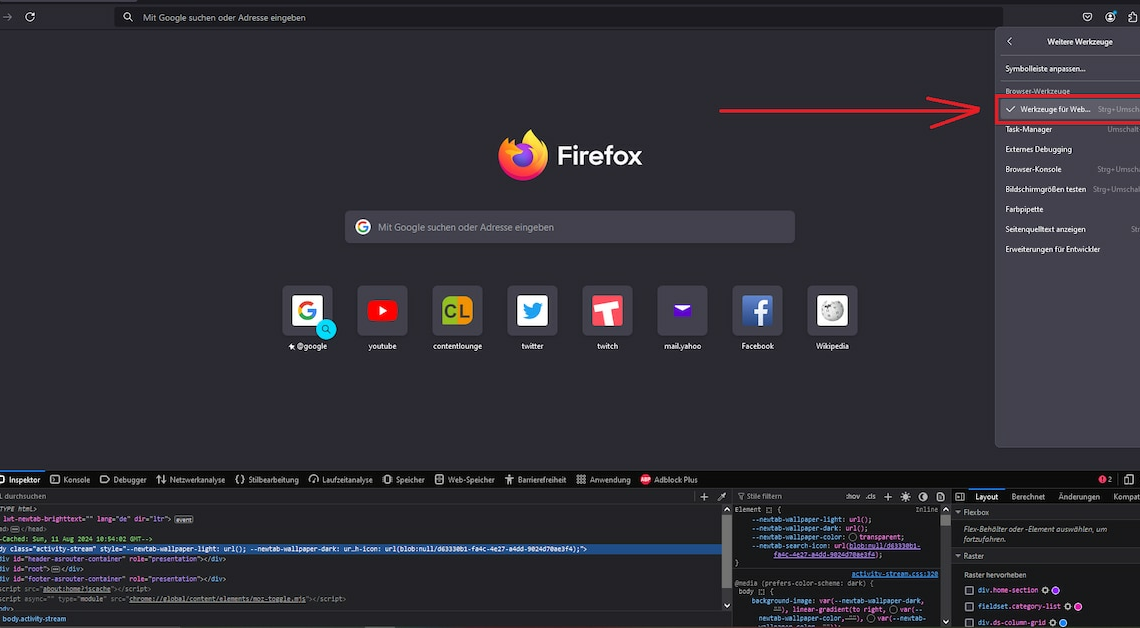
You can open the Firefox Developer Console either via the tools in the application menu or using appropriate keyboard shortcuts.
Firefox: How to open the developer console
Die Developer Console is accessible in Firefox without additional tools.
- To do this, open the page in your browser from which you want to retrieve the information. Navigate with your mouse to the Application menurecognizable by the three horizontal lines at the top right.
- In the application menu, click Additional tools and then on Tools for web developersThe developer console will now open and you can, for example, read error messages and warnings or sort and evaluate them.
- Alternatively, you can use the keyboard shortcuts (Ctrl)+(Shift)+(I) on Windows and Linux systems. On your Mac, the key combination (⌘)+(Option)+(I). You can also use this to close the console again.
- Tipp: If you use the Windows or Linux version, you can even open and close the developer console directly using the key (F12).
Also interesting:
- Start Firefox without add-ons – here's how
- Reset Firefox settings – here's how
- Delete Firefox extensions: How to do it
