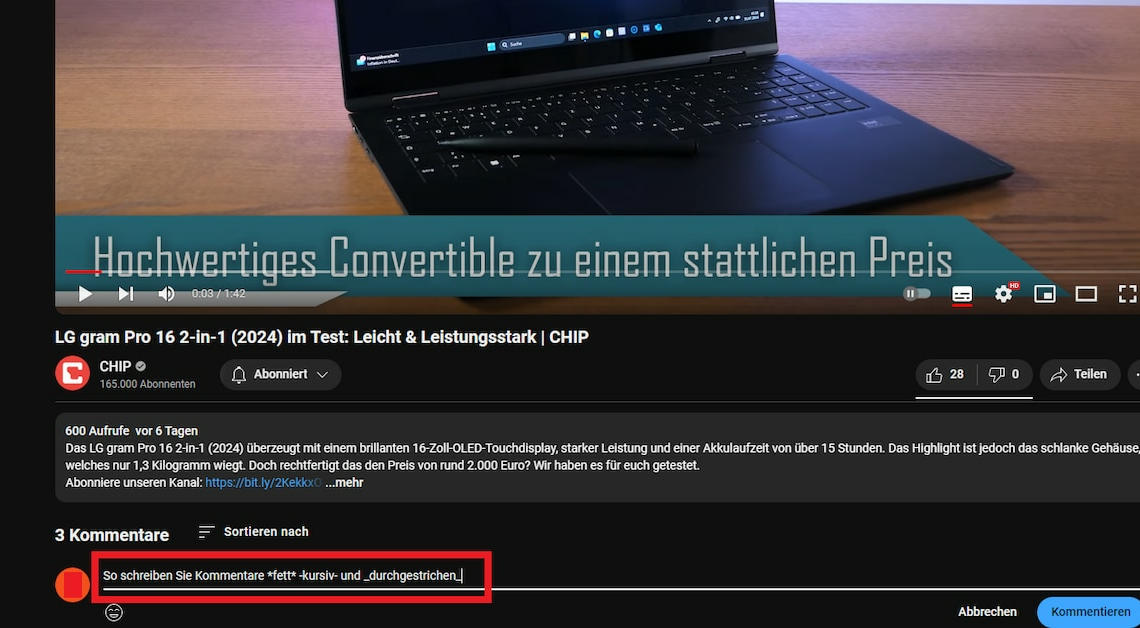
YouTube has hidden commands that allow you to make your comments bold, italic, or strikethrough. All you need is the right symbols.
How to format YouTube comments correctly: How to write italics, bold and strikethrough
YouTube supports the Rich Text-FormatThis makes it easy to format the text of your comments accordingly.
- All you need is a specific character before and after the desired text in the comment. These are available from any keyboard.
- If you want to mark the comments in bold, you can do so using the * (asterisk). You use this as follows: *Fetter Text*.
- If you want it to be italic, use the _ (underscore). You would then have to format the text as follows: _Italic text_.
- Use the – (minus) to cross out your comment. An example: -Strikethrough text-.
- As long as the signs set correctlyyou can customize your comments precisely using these formatting options.
- Danger: The text will not be italicized, bold or strikethrough as you type. This only happens after publication,
Also interesting:
- Youtube: What are “Scheduled Comments”? Simply explained
- Translate YouTube comments: How it works
- YouTube: Hide comments – is that possible?
