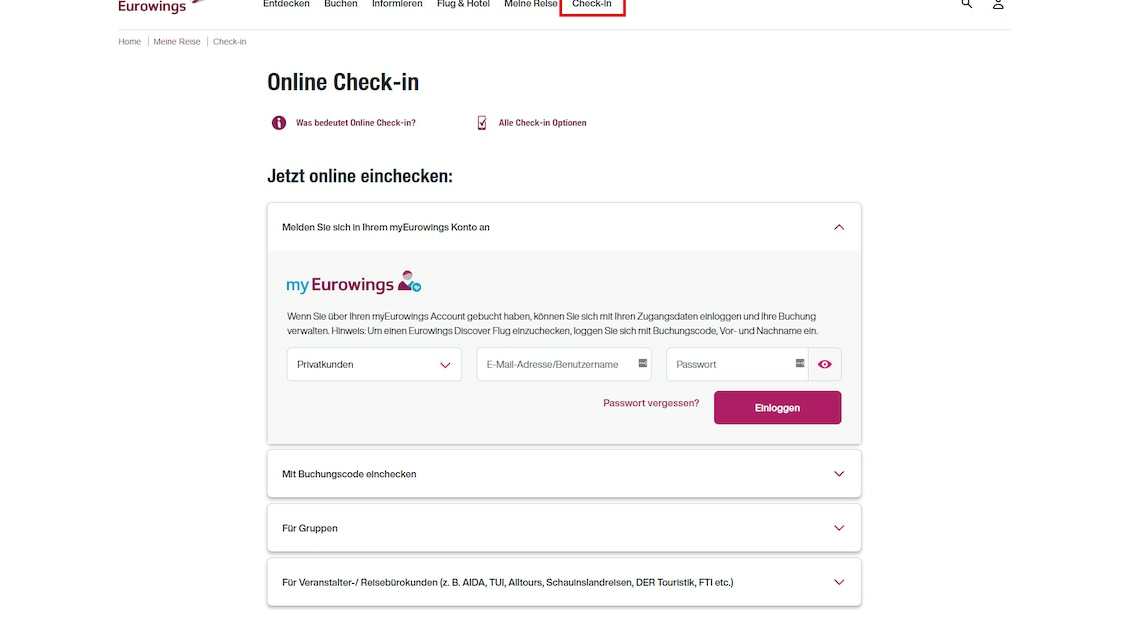
The Eurowings online check-in is particularly useful during the holiday season. With the digital boarding pass, you only have to drop off your luggage at the airport and go through security.
Eurowings online check-in: step-by-step instructions
You can use the Eurowings online check-in from 72 hours to 3 hours before departure at the latest. At some airports you can even check in digitally up to 40 minutes before departure. You will need your Booking number or an account with the airline. You will find the booking number in your travel documents.
- First, open the Eurowings website and click on the “Check-In” menu item in the top bar.
- You will now be taken to an overview where you can log in with your myEurowings account. Alternatively, click on “Check in with booking code” below.
- If you used a travel agent to make your booking, select “I booked through a tour operator” and follow the further instructions.
- After entering your booking details, select a seat. If your boarding pass is available at that time, you can download it using the “Boarding Pass Overview” link. Otherwise, you can get your boarding pass free of charge at the airport check-in desk on the day of your departure.
- Once you have entered everything, you can then choose the number of passengers, luggage and seats.
- For Group bookings Online check-in can be particularly beneficial. Each person in the group can check in individually, which makes coordination easier. However, it is advisable that the group checks in together if possible to ensure that all members are seated close to one another.
More information about online check-in
Online check-in not only offers convenience, but also a number of other advantages that make your travel planning easier.
- Check-in via the Eurowings app: You can also check in online using the Eurowings app. This application is available for both iOS and Android and offers a user-friendly interface. This means you always have your bookings, boarding passes and other travel information to hand.
- Special requirements and online check-in: If you have special requirements, such as booking additional services or medical assistance, it is recommended that you check in at the airport. In such cases, ground staff will be available to ensure that your needs are met. Not all special services can be booked through online check-in.
- Children and toddlers: Online check-in is also possible for travelers with children and infants. However, please note that certain rules apply to children under two years of age, which must be taken into account when choosing a seat. Families should therefore check in particularly early to ensure adjacent seats.
- Subsequent changes after online check-in: If changes are necessary after check-in, such as a correction of passenger data, you must contact Eurowings customer service or have changes made directly at the airport. Changes to the seat or booking after check-in are usually no longer possible, so you should check these carefully before completing online check-in.
Also interesting:
- How does an online check-in work? – all information
- Luggage on flights with transfers: What you need to know
- What is allowed in hand luggage – all information
