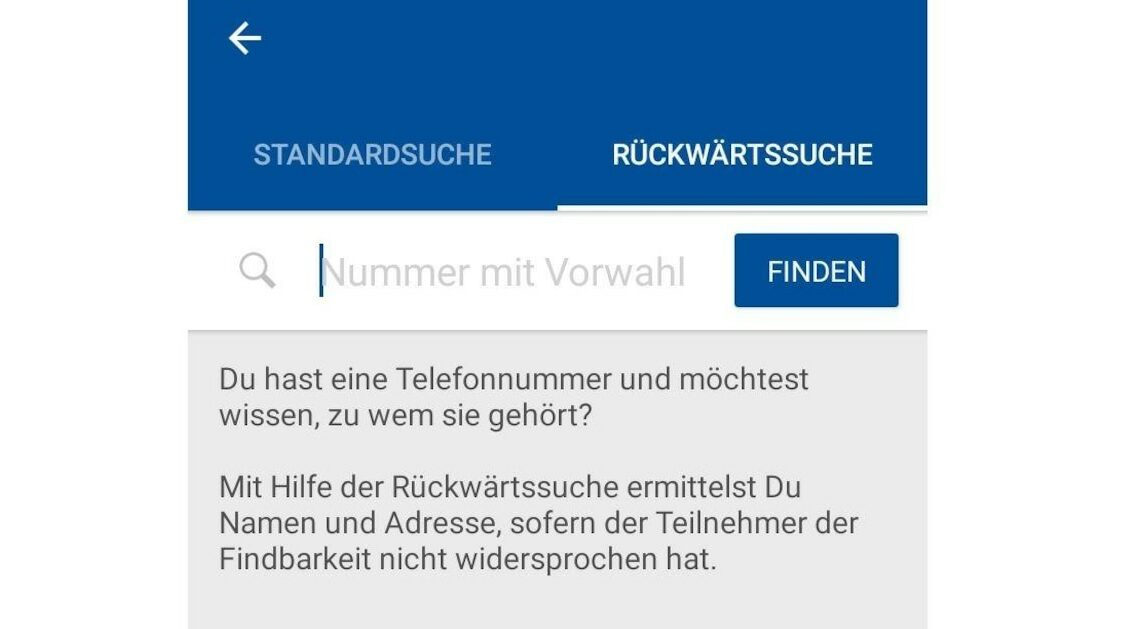
If you have been called by an unknown cell phone number, you can search for it in various ways and find out the owner or caller.
Search for a mobile number: How to find out who is calling
The easiest way to find out the owner of an unknown cell phone or phone number is to Reverse phone book searchAll you have to do is enter the number into a phone book app with reverse search. You can then see who the number belongs to. The free app from dasoertliche.de can help with this.
- Download and install the free dasoertliche app.
- After the start screen, the menu appears. Tap on the input field “Who or what are you looking for?”.
- The standard search opens. You can select the reverse search as a tab in the top right (see image).
- Enter the desired mobile number and press “Find”. If an owner is entered for the phone number, he or she will now be displayed.
- Unfortunately, there are very few cell phone numbers listed in the phone book. Therefore, the success rate is rather low. If the reverse search fails, Google is the next port of call. You can find out more about this in the next paragraph.
Find out the owner of the mobile number with Google
To find out who owns a cell phone number using Google, you should know a little about Google syntax. If you only search for the number, you will often only find part of the number or other undesirable results. It works better to use quotation marks:
- Search for the unknown number and put quotation marks at the beginning and end, for example with “0176 1234567”. This way, Google will only display results that contain exactly this number.
- With a bit of luck, a homepage will appear that reveals something about the owner.
- First, ignore results that just show a series of numbers. These are usually not very useful. More information on this can be found in the next paragraph.
Find out information about the cell phone owner in a database
If the Google search doesn't produce any results, databases that collect information about all possible phone numbers can help. They usually also appear in the Google search.
- tellows.de collects information about mobile numbers and landline numbers.
- Enter the mobile number you want to know more about.
- Scroll down the page and look at the comments. Sometimes you can find very useful information about the owner of the mobile number here.
- There are other databases with information about cell phone numbers. Often these are the sites that appear first in Google searches. Try your luck.
Call the mailbox to find out the owner of the cell phone number
Another trick to find out who owns a cell phone number is to call the mailbox directly without letting it ring first. The owner's name is often mentioned in the greeting. But remember: If you don't want to be recognized, you should suppress your own phone number. Follow these steps:
- Make a note of the cell phone number.
- The first four to five digits make up the area code. This often tells you the mobile number provider.
- There are different mailbox codes for each network. Choose the one that suits you and try the others if it doesn't work straight away. The mailbox codes are: O2/E-Plus: 33, Vodafone: 50, T-Mobile: 13.
- Insert the mailbox code between the area code and the number, for example “0176 50 12345678” for a Vodafone number.
- If none of the common area codes match, you should be careful. It may not be a cell phone number at all, but a payment trap.
- Tipp: You can also call with a hidden number and wait to see if someone answers by name.


