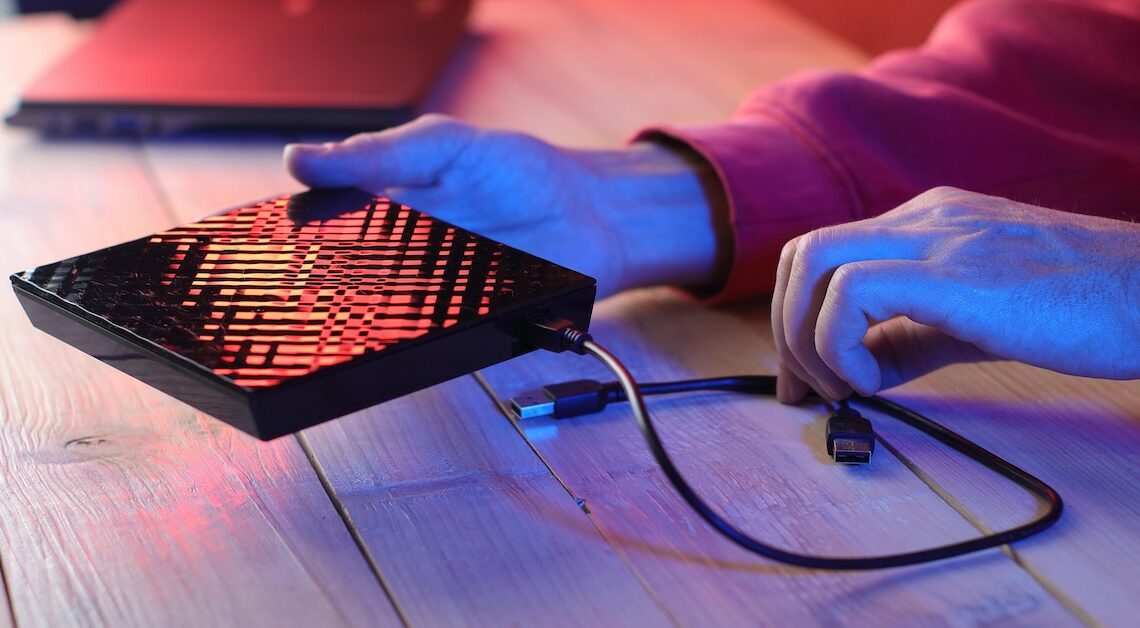
A Bluray player can only be used as an external drive if it is equipped with a USB cable.
Using Bluray player as an external drive – Bluray is not Bluray
A commercially available Bluray player, which is normally intended for use with a television, cannot be used with a PC.
- However, there are external Bluray drives that have been made specifically for this purpose. These come with a USB cable to connect the player to your PC or laptop.
- The clear advantage of an external Bluray player: You can watch on the go on your laptop, even if it doesn't normally have a drive.
- Another plus point: you are much more flexible because you can use an external drive on a variety of PCs. Do you want to watch a Blu-ray film at a friend's house, but they don't have a Blu-ray player? No problem – just take your external drive with you and connect it to an existing PC or laptop.
External Bluray player: What you should consider
When purchasing your new Bluray player, please consider a few points to avoid unpleasant surprises:
- The prerequisite for using the player on the go is that the drive is powered exclusively via USB. If your drive is equipped with an external power supply, you will not be able to enjoy mobile film enjoyment.
- The reading speed depends heavily on the interface used. With USB 2.0 devices, it can take a minute for the Bluray to be completely read. With an internally installed drive connected via SATA, this is much faster (under 10 seconds).
- Be careful with cheaper Bluray drives. Often they do not come with any Bluray playback software and you have to buy this separately at great expense, as only a few programs can handle the Bluray copy protection. One of these tools is PowerDVD, but it costs around 45 euros, which quickly makes what appears to be a bargain Bluray drive very expensive.
