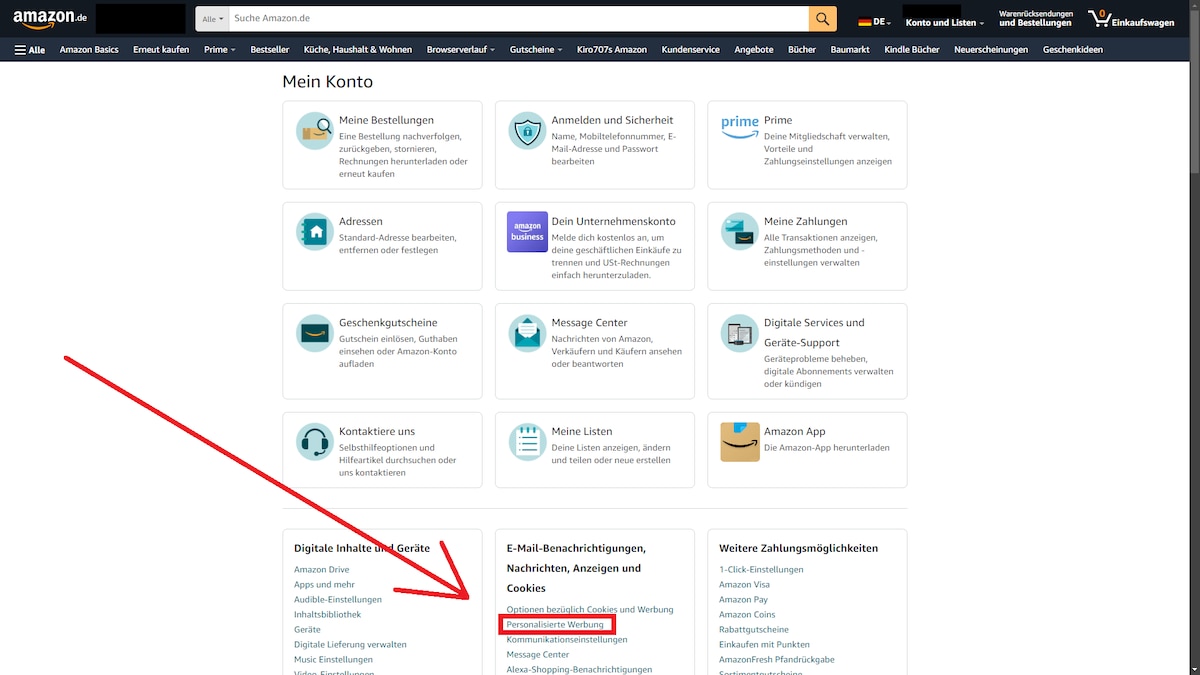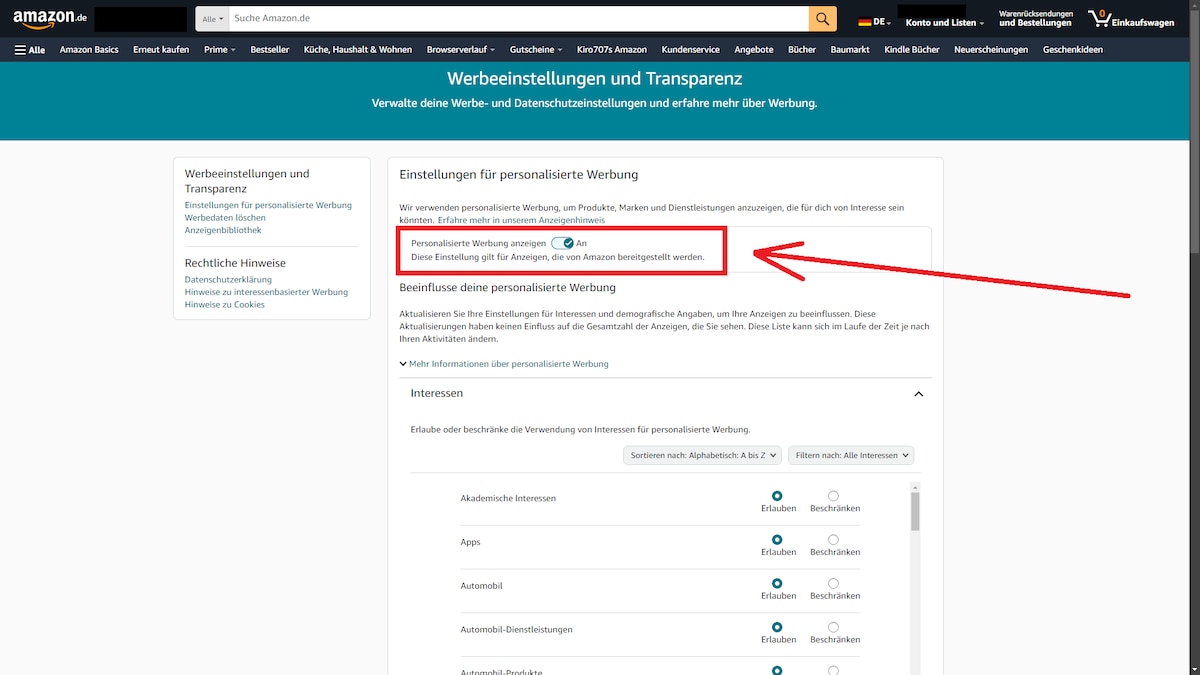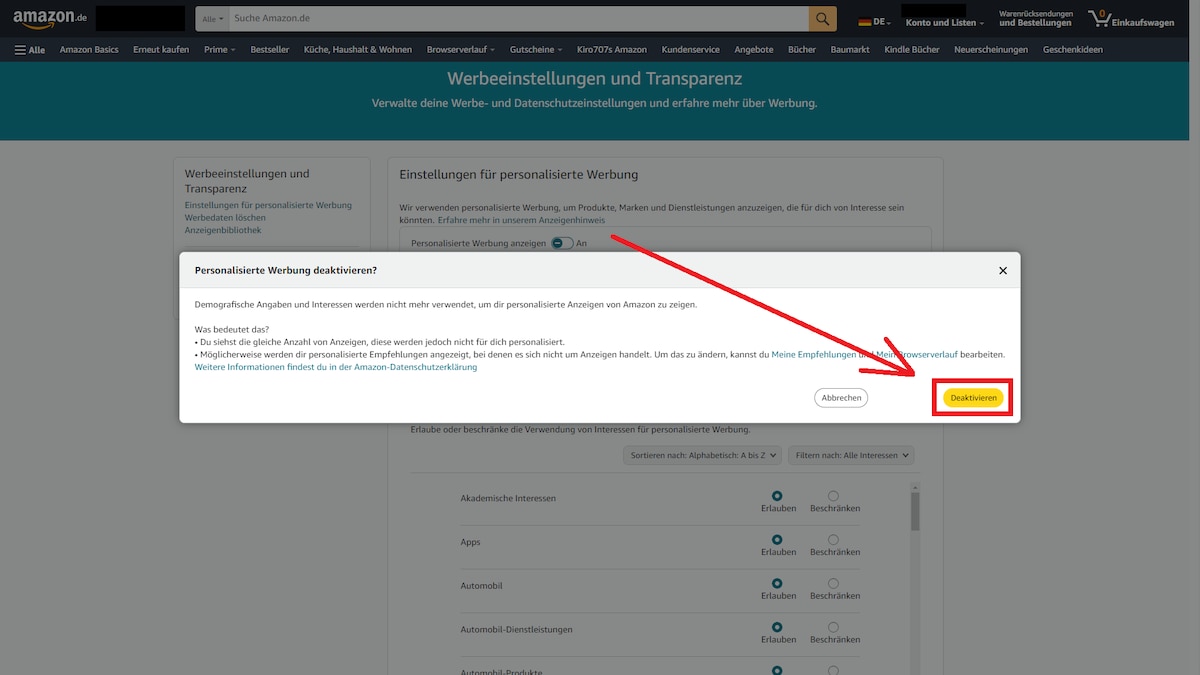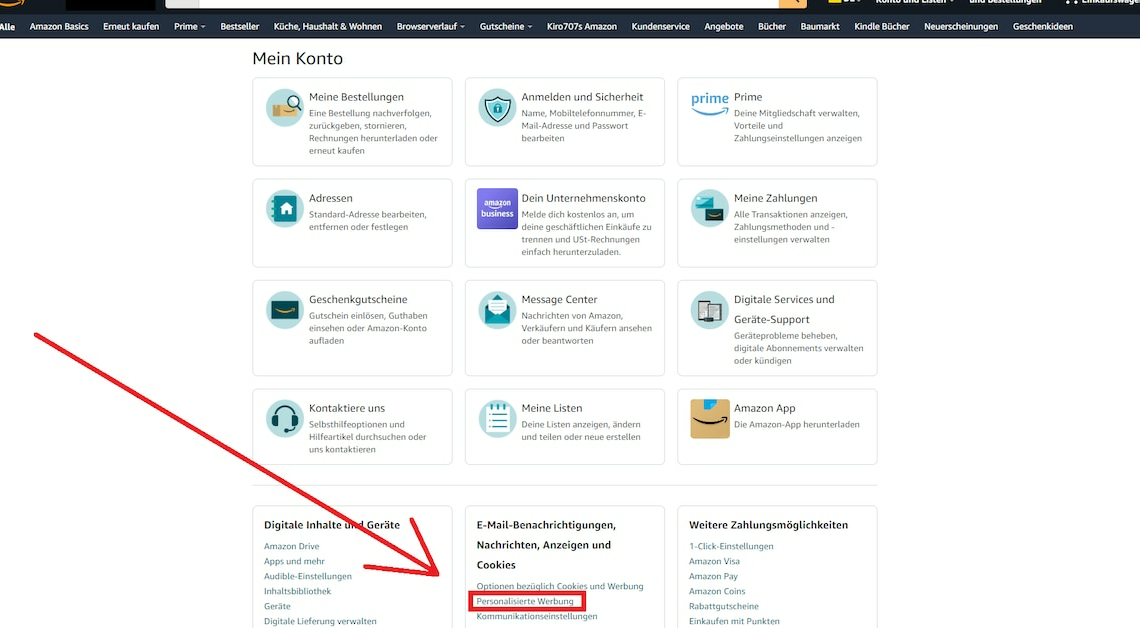
You can turn off personalized advertising from Amazon with just a few clicks. This is possible directly via your customer account.
How to turn off personalized advertising from Amazon: Instructions
Do you want to buy from Amazonno personalized advertising no longer be displayed, proceed as follows:
- Log in to your Amazon customer account and navigate to your profile. Use the context menu to open the area My Account.
- Scroll down until you find the Email notifications, messages, ads and cookies Then click with your mouse on Personalized advertising.
- There you will find the option Show personalized advertising. You can deactivate this by clicking on the slider.
- Then confirm your selection using the button DeactivateFrom now on, Amazon will no longer show you personalized advertising.
- Notice: If necessary, you can use the same menu below to delete your data collected by Amazon. Advertising datadelete.
Latest Videos