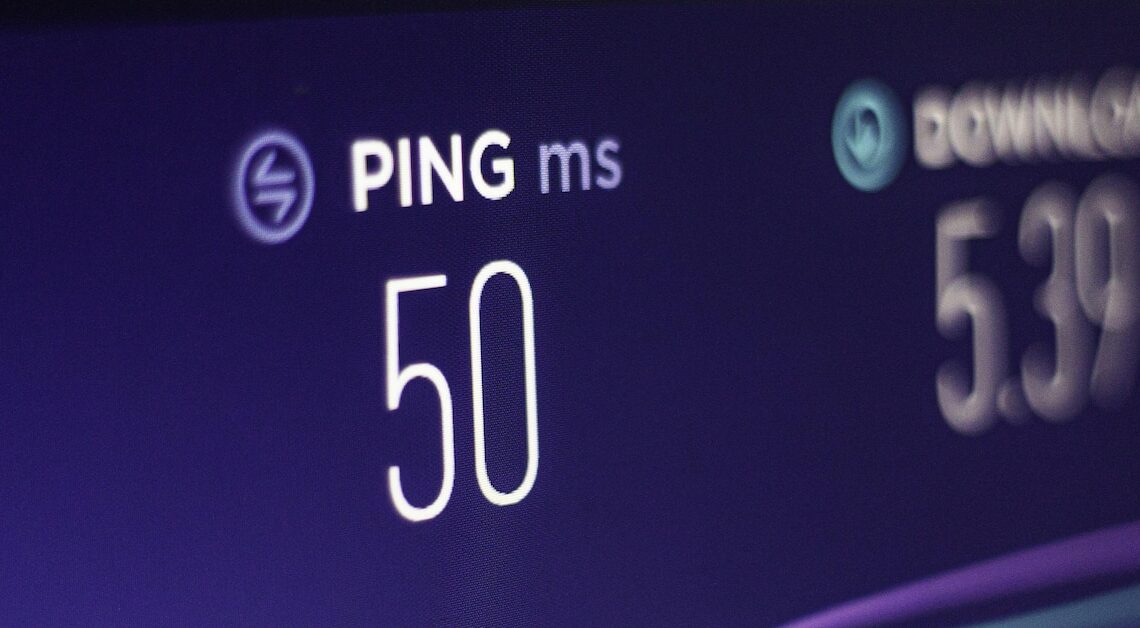
“How fast is my internet?” – You may be asking yourself this question because your downloads or uploads take a long time. A speed test will provide information.
How fast is my Internet? – DSL speed tests provide answers
There are countless speed tests on the Internet that measure Internet speed. However, since most of these tests are very inaccurate, you should choose the right provider. The determined speed should only be viewed as a guideline.
- You can get a good and reliable DSL speed test on various websites on the Internet. For example, you can carry out a speed test quickly and easily with well-known telecommunications providers.
- To test your internet speed, simply click on the speed test button on the website. The test will determine your download and upload speed and ping within a few seconds.
- The data collected tells you the measured download and upload speed. The difference between the actual and target values is shown graphically. You also receive further information about what can affect the internet speed.
- To ensure that the speed test is as reliable as possible, you should be connected to the Internet via a cable connection (LAN). It is also advisable not to have any network activities running in the background (e.g. downloads).
How to measure your internet speed accurately – this is how it works best
However, if you don't want to rely on the values from online speed tests, there are other options available to you. These allow you to specifically measure the speed of your Internet connection.
- Many routers, such as the FRITZ!Box, allow you to determine your Internet speed very precisely. This measure provides you with specific details and information.
- Simply go to your router's user interface via your browser. All you need to do is enter your IP address. There, under Connections and Ports, you can determine the speed of your router to the provider.
- If the speed is not sufficient for your needs, it may be helpful to contact the provider. Alternatively, you can also decide to switch to another provider.
