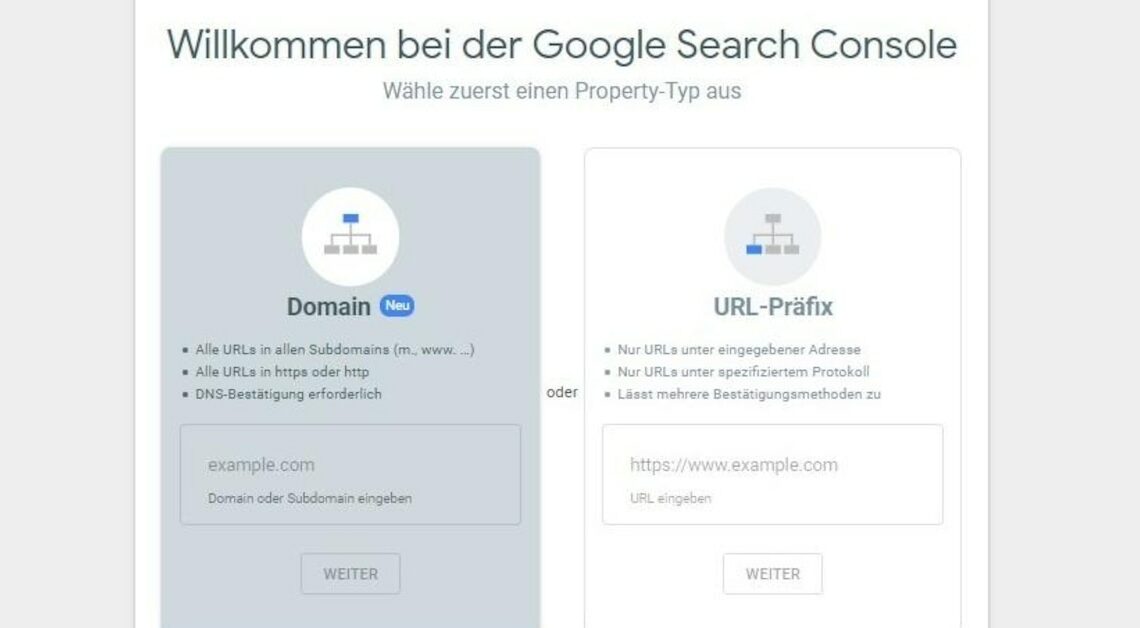
Submitting a website to Google is not difficult, but you need to optimize it a bit first. After that, your website will appear in Google search.
Instructions: Register your website with Google
Basically, websites are indexed automatically by Google. So-called search robots (called spiders or crawlers) are responsible for this. However, due to the large number of pages on the Internet, it is not always possible for you to actually appear in the search results. Whether you are found depends on several factors.
- Your site may already be indexed. You can find out by entering your URL with “site:” in the Google search. It looks like this, for example: “site:support.google.com”.
- If you can't find your own entries, go to Google Search Console. Log in with your login details. If you don't have a Google account yet, register a new one.
- If you want to register your entire website, enter your main URL without https:// in the “Domain” field. If you only have a specific page that you want to index, select “URL prefix”. Enter the relevant URL here.
- A window will then appear. Follow the instructions to confirm you as the domain owner.
Be found on Google: What else you can do
Google now knows the link to your website. However, that doesn't mean that it will be found via search. To be truly successful with search engines, you must first and foremost follow the rules of search engine optimization (SEO).
- Your website will only be found by the search robot if it already contains links from other existing pages. The crawler recognizes these and indexes your website accordingly.
- It is also useful to create an XML sitemap. This consists of various subpages. This helps users find the content that is relevant to them more quickly. It also makes the search robot's work easier.
- If you also register with Google My Business, you will be found more easily locally. The advantage is that your company or organization is more easily visible because the entry can be found in the top right corner next to the search results.
