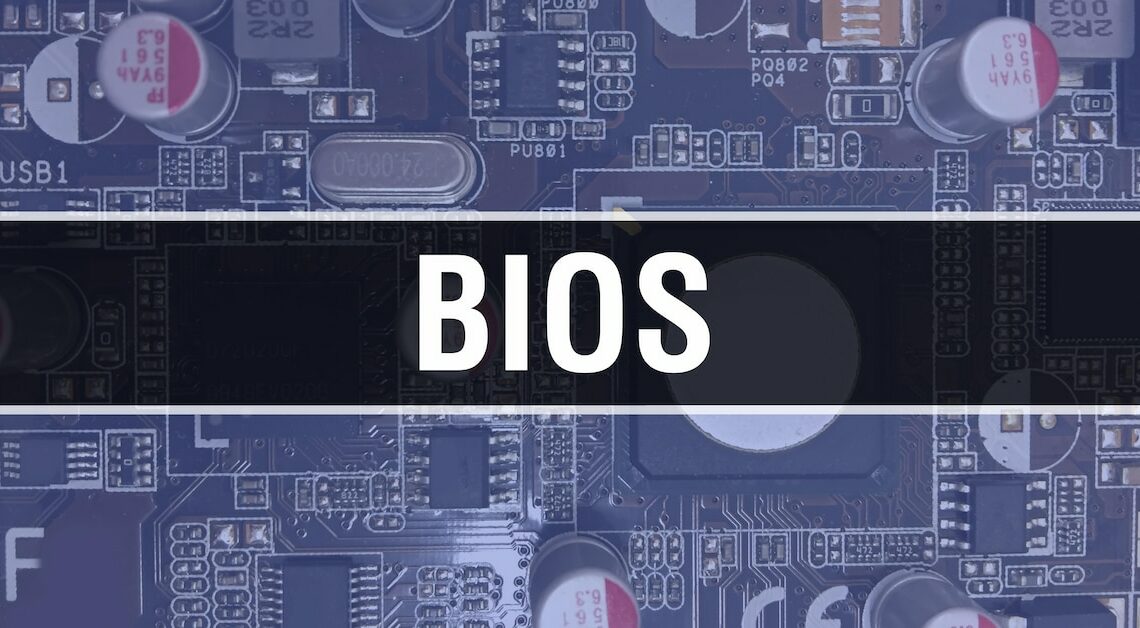
You can easily view the BIOS version of your motherboard. There are several options that you can try on your PC.
Display BIOS version: Determine when booting
BIOS is the firmware of a PC that is built into the hardware. The BIOS is stored on a smallChip stored in the mainboard.
- When you turn on your computer, your BIOS version appears during the first few seconds of the boot process.
- Press the pause key on your keyboard. This will stop the process and give you enough time to find all the information.
- Make a note of the data. Press Enter to continue the boot process.
- Important: On some computers, the information may not be displayed during the boot process. In this case, you will need to read the BIOS version as described in the following section.
Reading BIOS version with software
The easier way to find out the BIOS version is to read it. This is very easy to do with the CPU-Z tool:
- Start the program.
- Under the “Mainboard” tab you will find the “BIOS” display. The version and release date are shown here.
