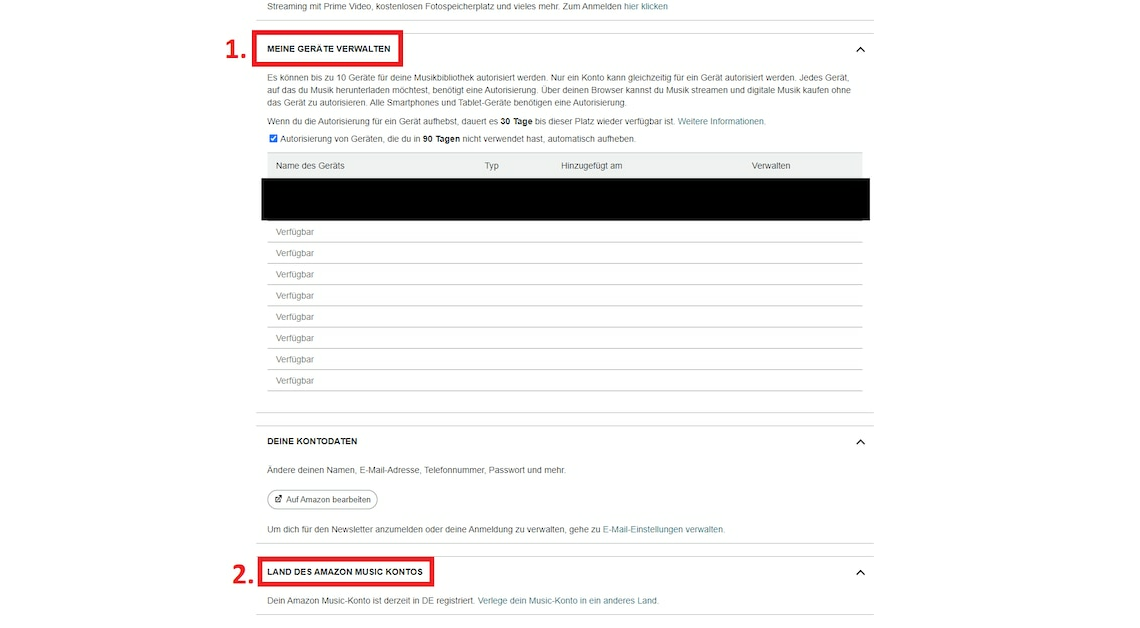
If Amazon Music no longer works, there could be several reasons for this.
Amazon Music doesn't work: Check authorizations and settings
If Amazon Music no longer works for you, there is probably an error with the Settings or Authorizations before.
- First, check the Amazon Music settings. To do this, open the following Amazon website and, if necessary, log in to your Account a.
- Under MANAGE MY DEVICES you can check the authorizations. Search for your smartphone or tablet and check the current status. If necessary, you can revoke the authorization here and set it up again using the app.
- Below you will find your Country settingsHere you can see which music library you are linked to. If something other than Germany or even two countries is displayed here, change the settings accordingly.
Amazon Music not working: Other solutions
If the above procedure does not work, try the following:
- If Amazon Music no longer works on your phone or tablet, simply turn the device off completely and then on again. Then uninstall the app and download it again from the App Store or Google Play Store.
- Use Amazon Music via your Browser on your PC, you should delete the cookies and cache. Also try using a different browser to find the source of the error.
- In rare cases, there are currently also simply Server-Probleme on Amazon Music. If this is the case, you will find relevant information on the DownDetector.com website. There is only one thing that helps here: Wait.
- Furthermore, your Internet connection the problem. Reset your router or use a different network connection.
- Note: Make sure that you only use Amazon Music with a End device can play that at least one 16 bit/44.1 kHz playback supports.
