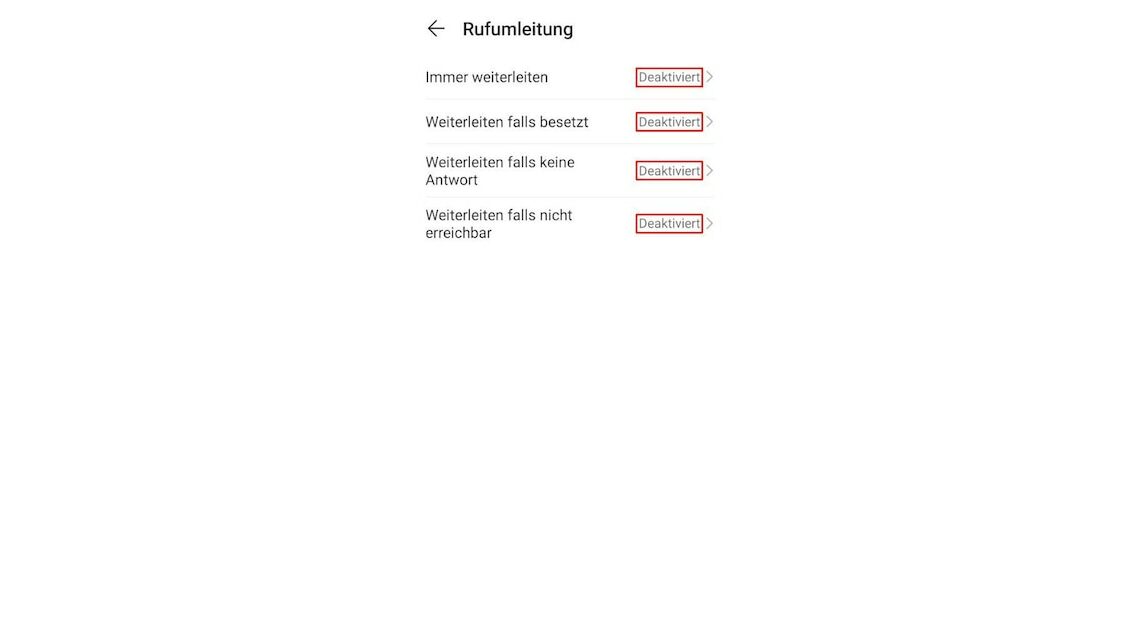
If you want to switch off the O2 mailbox, you can do this using a key code. Alternatively, you can do this via the settings in the phone app.
How to switch off your mailbox at O2
To switch off the O2 mailbox, first navigate to the phone keypad on your smartphone. Here you must enter one of the following codes to make the desired settings:
- If you want to deactivate your mailbox, enter the code ##002# and then press the receiver button. To reactivate your mailbox later, enter the code **004*333#.
- Another option is to call the mailbox directly: Dial 333.
- You are now in the main menu of the O2 mailbox. To deactivate it, dial 9611. If you want to reactivate the mailbox, enter 961.
- On smartphones from some manufacturers, you can also deactivate the mailbox via the settings in the phone app. For example, you can deactivate the Samsung mailbox under “Additional services” and “Call forwarding”. If you want to deactivate the mailbox, all of the options there should be deactivated.
