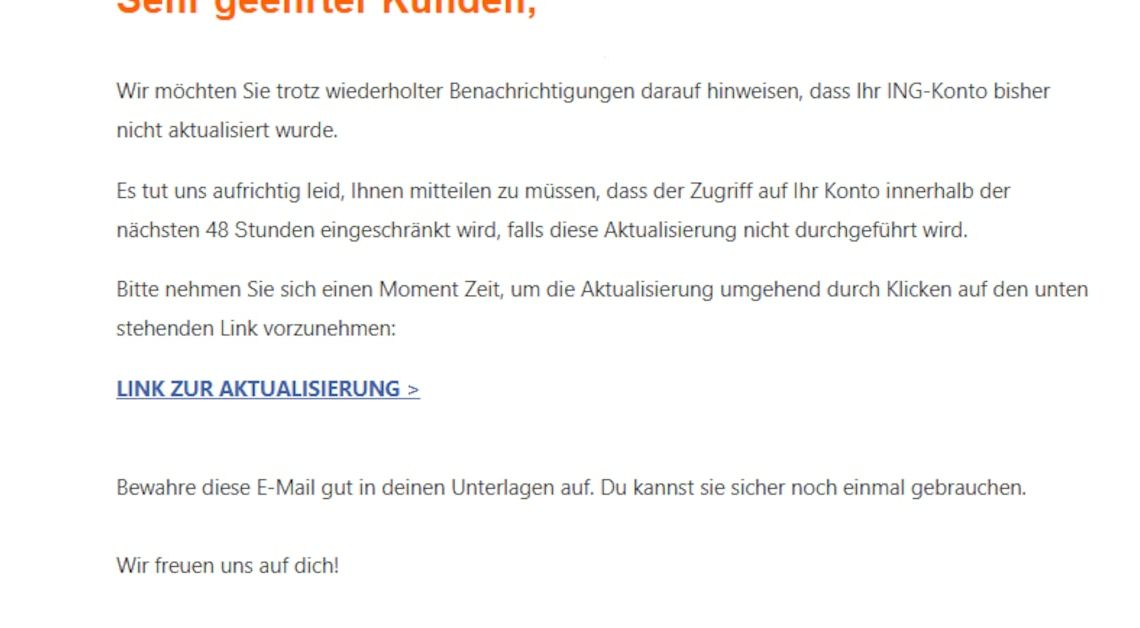
If you receive an email that supposedly comes from ING DiBa and announces an account restriction, you should stay calm and not rush into anything.
Real message or phishing – ING DiBa account restriction
When there is talk of an “ING DiBa account restriction”, this can seem worrying. Cyber criminals often take advantage of this uncertainty to commit fraud. A few simple checks will help identify a fake email:
- Check sender address: A genuine email from ING-DiBa always comes from an official address, such as “@ing.de”. Phishing emails often use similar but manipulated addresses that can appear deceptively real at first glance, e.g. “@konto-ing.com” or “@ing-service.de”. Make sure that the email address exactly matches the official one.
- Personal greeting: An authentic message from the bank uses your full name. General greetings such as “Dear customer” or “Hello” are a strong indication of a phishing attempt.
- Language and spelling: Be careful of grammatical errors or unprofessional wording. Criminals often use poorly translated texts or unusual wording that is not found in official bank messages.
- Check links: Move your mouse over links without clicking. They often lead to fake websites that are designed to intercept your data. Real links from ING-DiBa always lead to pages with the ending “.ing.de”. A different URL is a clear warning signal.
- Content of the mail: Often the email claims that your account is being locked due to “security issues” or that “verified confirmation” is necessary to reactivate the account. You are asked to click on a link and confirm your details there.
What you should do if you suspect phishing
If an email seems suspicious, you should act cautiously to protect your data. Here are detailed steps to help you avoid phishing:
- Do not reply or click: Do not open any links or attachments or respond to the message. Any interaction could result in malware being sent to your device or data being intercepted.
- Use official channels: Log in directly to the official ING-DiBa website and check the status of your account. You can also forward the suspicious email to the bank ([email protected]) so that they can investigate the incident.
- Change passwords immediately: If you have already clicked on the link or disclosed data, immediately change your banking details, especially your password, and activate two-factor authentication. This additional layer of security protects your account even if criminals have stolen your login details.
- Check bank statements regularly: Check your account transactions regularly to identify unusual transactions early. If you notice any irregularities, contact your bank immediately.
