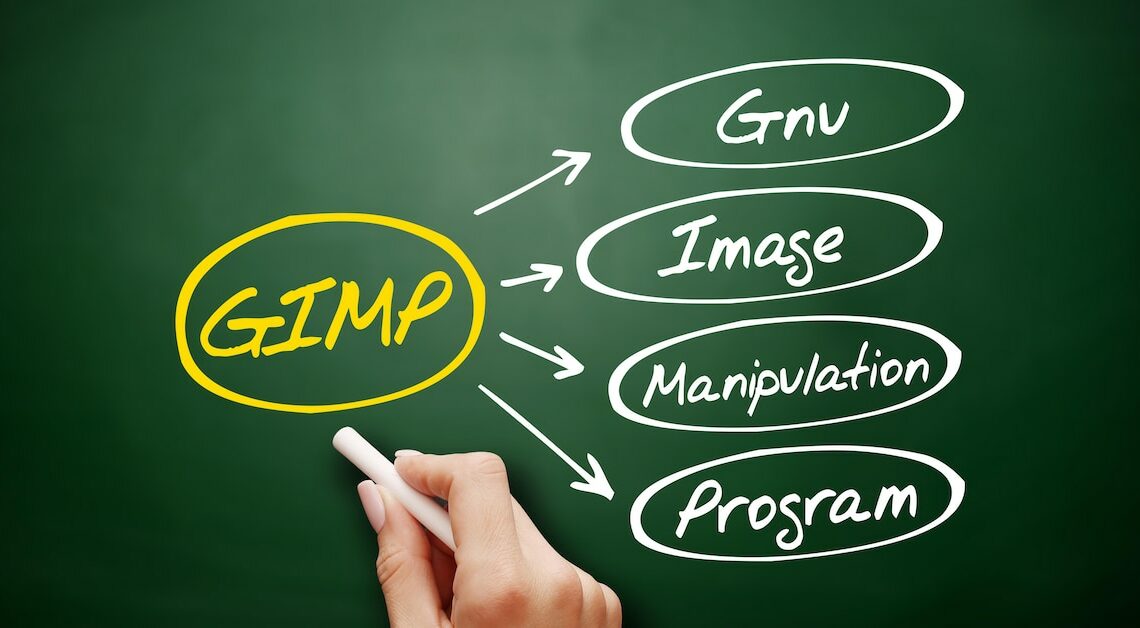
Free photo montage tools also offer many options for creative image editing. This means you don't have to buy expensive software.
GIMP: The versatile and free classic for photo montages
GIMP (GNU Image Manipulation Program) is one of the most popular free image editing software.
- With its many features, GIMP offers almost everything you need for photo montages. The user interface is reminiscent of commercial programs such as Photoshop, which makes it easily suitable for photo montages.
- To create a photomontage in GIMP, you use layers to combine different images. You can edit and move each layer individually.
- Important tools for photomontages are the selection tools and the transformation tools, which can be used to cut out and reposition parts of an image. You can also adjust colors and contrasts to harmoniously combine different parts of an image.
- Support for many file formats is another advantage of GIMP. This makes it easy to use images from different sources. The program also offers a variety of filters and effects to enhance your photo montages. Creating masks and applying transparency are also useful functions for making images blend seamlessly into one another.
- For beginners, the interface may seem complex at first, but with a little practice, you will quickly become familiar with the basic functions. There are many online tutorials and documentation to help you get started.
- GIMP is an open source program and runs on various operating systems, which makes it particularly accessible. GIMP also allows you to install plugins.
Fotor: Simple photo montage directly in the browser
If you are looking for a simple solution for photo montages without having to download any software, then Fotor is a good choice.
- This online tool offers a user-friendly interface that allows even inexperienced users to create photomontages. Fotor is available free of charge and only requires an internet connection and a browser.
- With Fotor, you can quickly upload images and edit them directly. Thanks to the intuitive controls, you can cut and paste elements, scale and blend images.
- The ready-made layouts that you can use to create photo collages are particularly practical. They allow you to combine several images into an attractive composition.
- What's special about Fotor is the numerous filters and effects that can be applied with a click of the mouse. For example, you can adjust the color tones to make the transitions between images appear more natural. There are also tools such as the retouching function, which you can use to quickly correct small blemishes in the image.
- Fotor is ideal for anyone who wants to see results quickly and without much prior knowledge. Since it runs online, no installation is required and editing takes place in real time. However, Fotor is less powerful than programs like GIMP and can reach its limits when it comes to complex photo montages.
Photopea: The Photoshop clone in the browser
Photopea is a powerful online alternative that will be familiar to most Photoshop users.
- The user interface is almost identical to Photoshop, making it particularly easy to use for anyone familiar with this software. Photopea is also a free tool that is used directly in the browser.
- Photopea supports a variety of file formats, including PSD files, which makes it possible to open and edit Photoshop files. This makes the program particularly interesting for photomontages, as layers can be used to combine several images. Masks and transparencies make it easy to adjust the transitions between different images.
- Photopea also offers advanced features such as the use of smart objects and vector graphics editing. In addition, Photopea offers a variety of tools for precise image editing, including brush tools, selection tools and blending modes. This makes Photopea suitable for sophisticated photo montages.
- Since Photopea runs entirely in the browser, there is no software to download or install. However, it does have some limitations compared to paid programs, especially when it comes to processing time for large files. Nevertheless, it is an impressive tool for anyone who regularly creates photo montages and doesn't want to use expensive software.
