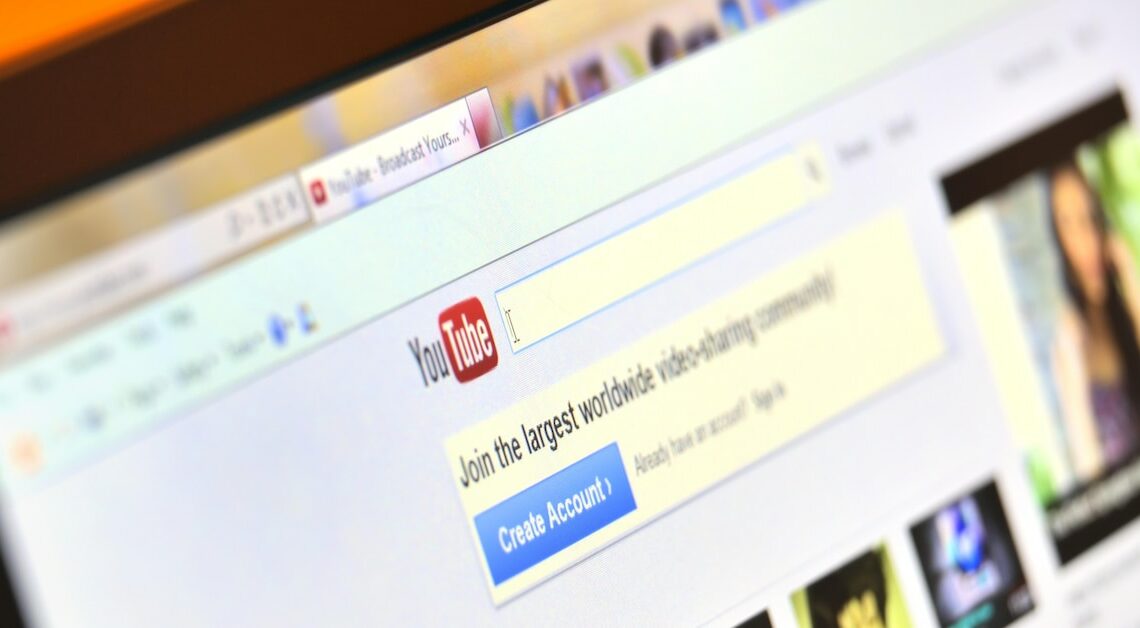
When you delete your YouTube account, you safely remove your videos, subscriptions, and data. There are several options available to you.
Delete YouTube account: step-by-step instructions
Deleting a YouTube account may be necessary for a variety of reasons, whether it's privacy concerns or the desire to minimize your digital presence. If you are not logged into YouTube with an email address that belongs to a Google account, you can delete it by following these steps:
- Open YouTube Studio settings: Click on your profile picture in the top right and select “YouTube Studio”. Then click “Settings” in the left sidebar.
- Navigate to advanced settings. Select “Channel” and then “Advanced Settings”.
- Select “Remove YouTube Content.” Then click the “Remove YouTube Content” link at the bottom of the page.
- Confirm your identity and select the option to permanently delete. To do so, click “I want to permanently delete my content”.
- Check the boxes to confirm that you understand what is being deleted.
- Click “Delete My Content” to complete the process.
Delete Google account with YouTube account: How to proceed
In many cases, the YouTube account is linked to your own Google account. If you only use the Google account for YouTube, you can simply delete the entire Google account.
- Sign in to your Google account and download any important data you want to keep, as it will no longer be available after deletion.
- Go to Google Account settings. Scroll down and look for the option “Delete account or services.”
- Click on “Delete Google Account”.
- Follow the on-screen instructions to confirm the deletion. You may need to re-enter your password.
- Confirm one last time that you really want to delete your account.
