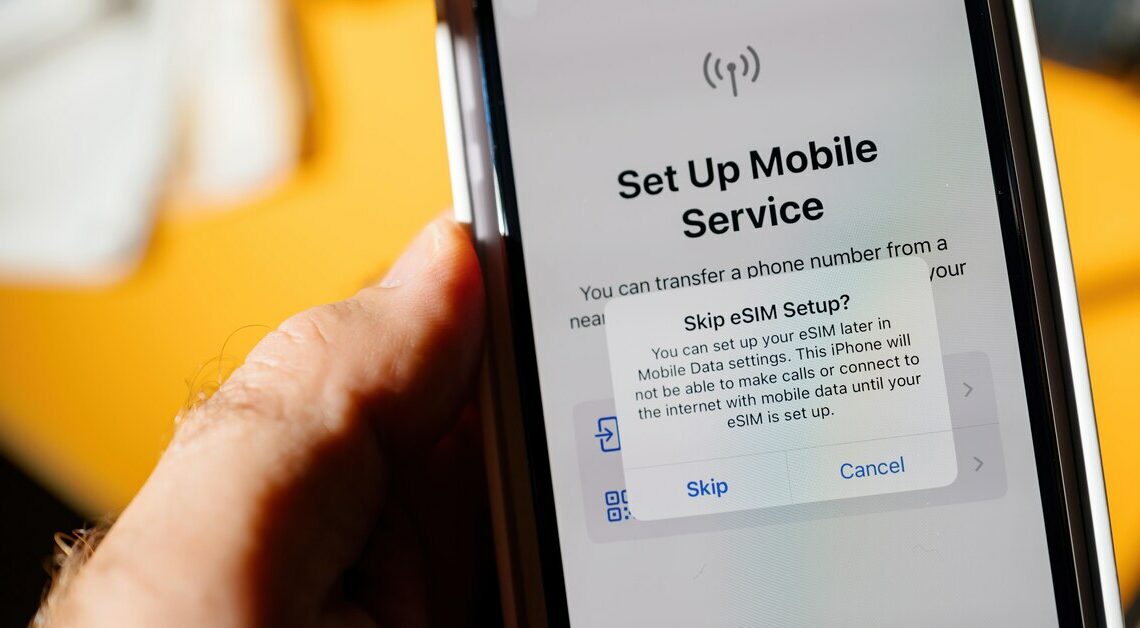
Apple has also equipped the iPhone 16 with eSIM. However, this is not the only option for using SIM cards on the iPhone 16 models.
iPhone 16 eSIM – what you should know
Apple has not only equipped the iPhone 16 with an eSIM. The new iPhone offers you various options for using SIM cards. The iPhone 16 not only has one eSIM, but two. If you want to continue using your physical nano-SIM card, you will also find a slot for that.
- Basically, the iPhone 16 scores with dual SIM functionality, so that you can use two different phone numbers. It is a good idea to use one phone number for private use and one for work. A free SIM slot is also practical abroad if you want to use a local tariff there.
- The iPhone 16 offers you the option of using two eSIMs for this purpose. Alternatively, you can use an eSIM and a nano-SIM. If you don't need two phone numbers, you can use either an eSIM or a nano-SIM.
- The eSIMs have been supported since iOS 14, all newer iPhone models. The eSIM, the e stands for embedded, is an electronically integrated SIM card that is integrated directly into the iPhone's chip. In contrast to a conventional physical SIM card, you cannot remove or insert the eSIM from the iPhone.
- If your mobile operator supports the eSIM, they will provide you with the necessary data, which you can then transfer to the eSIM of the iPhone 16. If you change mobile operator, the old data on the eSIM will be deleted and the new data will be loaded. However, the eSIM is not supported by all mobile operators.
iPhone 16 – Activate eSIM
How you activate the eSIM on the iPhone 16 depends on the respective mobile operator. Most of the time you will be offered several options:
- QR-Code: Activating the eSIM using a QR code is one of the most convenient options. First, go to “Settings” on your iPhone. Then go to “Cellular” and then select “Add eSIM”. Finally, scan the QR code with your camera.
- Provider app: The mobile operator offers you an app or a link. After downloading the app with the iPhone 16, follow the instructions in the app to activate the eSIM.
- Converting a physical SIM: If you want to convert an existing physical SIM card into an eSIM, this can also be done quickly on the iPhone 16. In the “Settings” under “Cellular” you will find the option “Convert to eSIM”.
