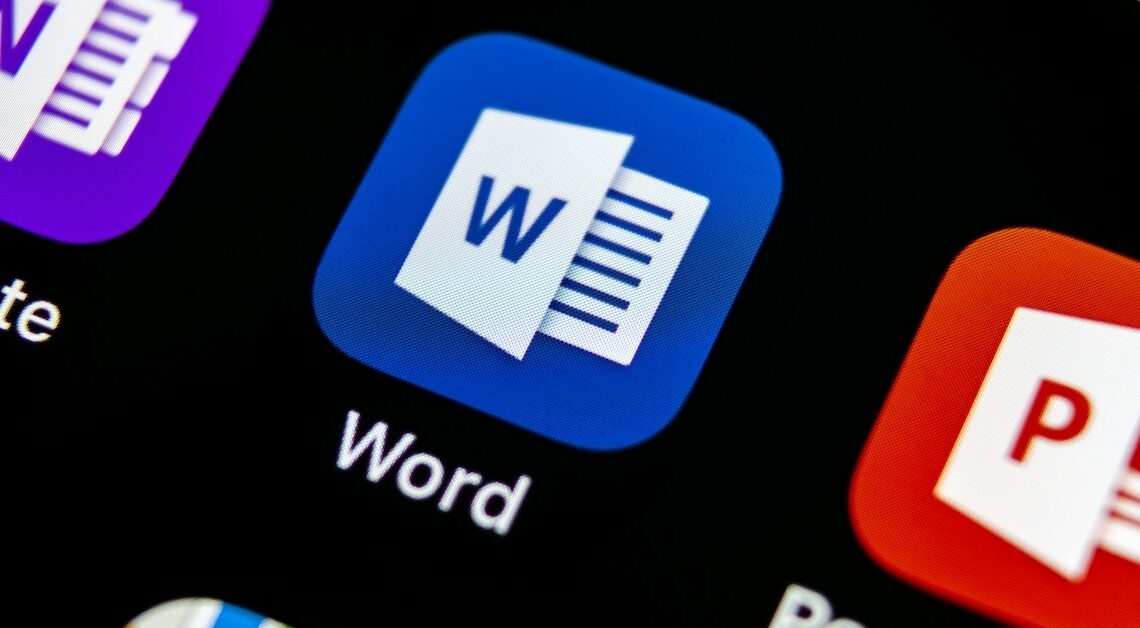
It is easy to create uniform letterhead templates with Word. This means you have the exact DIN dimensions for your envelopes.
How to create templates for your letterhead with Word
You will occasionally need letters for both private and business purposes. However, there are a few standards that must be followed. The Microsoft word processing program Word can be helpful in ensuring that the letter contains certain structures. With this program, you can easily create templates for your letterhead, which you can then save and reuse.
- To ensure that your documents and letters comply with the rules of DIN 5008, create a special template. Simple templates for private use can be found here for free download.
- You can create additional letterheads after downloading. To create your first letterhead, select a template in the Word program under “New” in the “Letters” tab.
- You now fill out the template with your personal data and adapt the layout to your requirements. If necessary, you can also add your own company logo to round off the letterhead.
- Then click on “File” > “Save As” > “Trusted Templates”. Your letterhead is now saved and you can reuse it for your correspondence at any time.
How to change letterhead template in Word
Sometimes letterheads change in terms of telephone number, address or other personal information. However, it is not necessary to recreate the entire letterhead in Word. With a few tricks, you can change the letterhead.
- First, select the letterhead you want to edit in the letterhead mask in the Word program. Then go to the “Edit letterhead” option.
- You can now edit lines of text in Word or create and insert text blocks. You can also change font sizes or fonts.
- Finally, save your revised letterhead template again. This will ensure that your changes are adopted and are available for printing on letterhead in the future.
