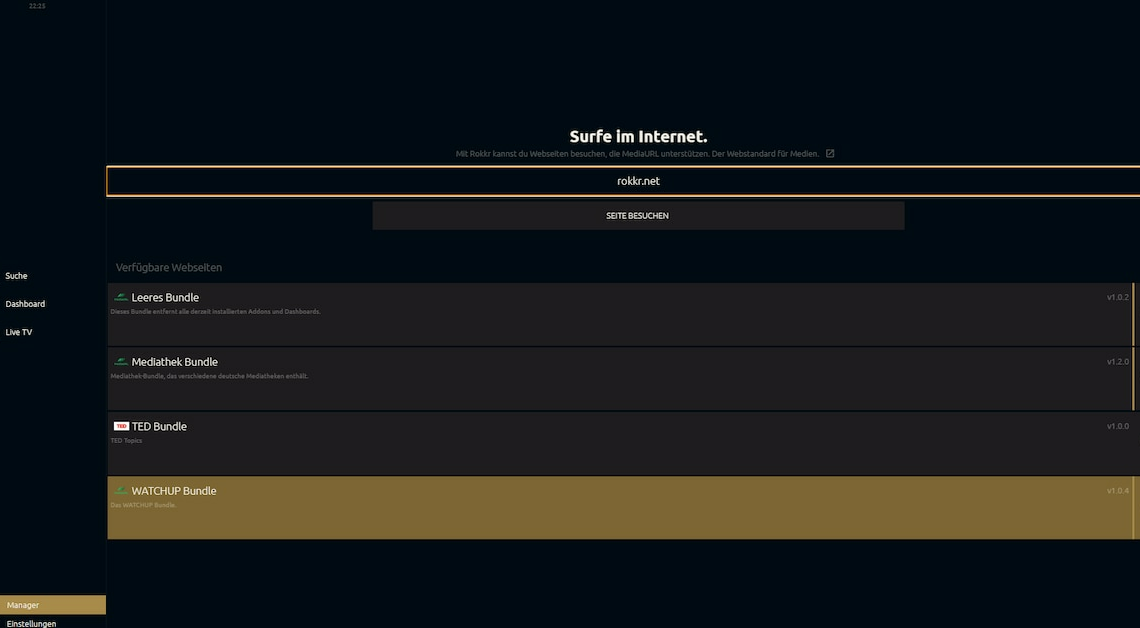
For the free streaming software Rokkr, you need so-called bundle URLs to access films and series from different providers. We'll show you where to get the URL code for Rokkr and how to use it.
How to use the bundle URL in Rokkr
Hundreds of films and series can be streamed via Rokkr, but the software cannot be used directly after installation. To do this, you first need to enter a so-called bundle URL or media URL. The procedure is the same on all platforms:
- Start the Rokkr app.
- Switch to the area Manager.
- Enter the desired MediaURL in the field provided. The official URL is rokkr.net
- You will now see a list of all bundles associated with the URL. Click on the bundles to add them to Rokkr.
- The films and series included in the bundles can now be accessed at any time via the Rokkr dashboard.
What is the bundle URL for Rokkr?
The official bundle URL or media URL is: rokkr.net – Alternatively, you can also watched.com However, the content is identical in both cases.
- Mediathek Bundle – The package provides access to films, series, documentaries and other content from German media libraries. Here you can also watch the live program and ARD, 3sat and Co.
- TED Bundle – The package mainly includes documentaries and entertainment programs in English.
- WATCHUP Bundle – Bundles films and series from paid providers such as Amazon Prime Video, Netflix or Disney+. However, the following applies here: The content is not available for free via Rokkr, so you still need a subscription to the respective streaming service.
What is a bundle URL?
The bundle URL or media URL contains information about streaming content that can be played via the Rokkr app. This can be films and series from media libraries or streaming services. However, after installation, no such URL is entered in Rokkr; this must be done manually by the user.
- In addition to the official URL rokkr.net There are other bundle URLs for Rokkr available on the Internet. However, caution should be exercised when using them.
- Many of these addresses use the services of illegal streaming platforms. The use of corresponding URLs in Rokkr is therefore also illegal.
