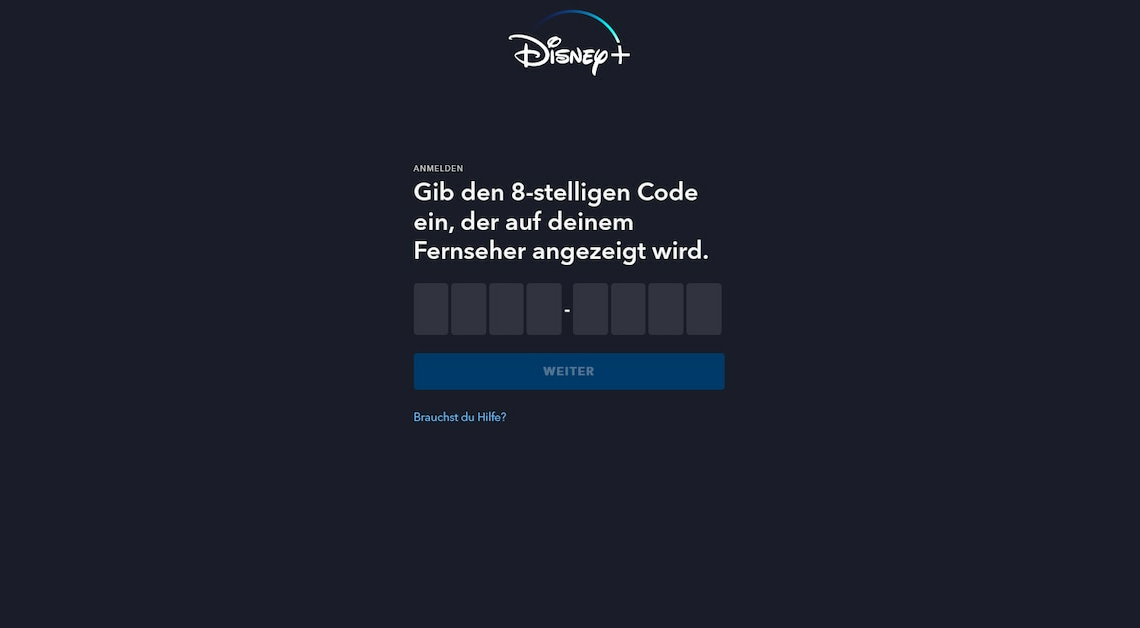
With Disneyplus.com Begin you have the option of logging into your account using a code on your TV. This saves you the hassle of entering your login details using the remote control.
Disneyplus.com Begin: Enter code and log in to account
If you enter the code once on the Disney+ website, you will be automatically logged in as soon as you open the app on your Smart TV. These steps are necessary:
- Install and open the Disney+ app on your Smart TV.
- Select “Sign in” and you will be shown an eight-digit code.
- To proceed, open the internet browser on your smartphone, tablet or PC and enter the address https://www.disneyplus.com/de-de/begin.
- Enter the code displayed on the TV in the fields.
- After entering your details, log in as usual with your email address and password.
- As long as you don't reset the app on the Smart TV or log out of it, you don't need to repeat this process. You will be logged in immediately when you start it.
- Your Disney+ app on your smartphone or tablet can now be used as a remote control. If you open the app, you will be prompted to log in to the device. Tap “Allow” and the selected content will be streamed to your TV.
- Good to know: This way you can also log into your account via your games console.
Problems logging in with code in Disney+
If you are having trouble logging in to Disney+ using a code, try the following steps after making sure your internet is working properly:
- Close the Disney+ app on your TV and then restart it.
- Clear the cache of the Disney+ app.
- Check for updates. If so, update the app.
- If none of this helps, uninstall the app and reinstall it.
- If you continue to have problems, contact Disney+ customer service.
Also interesting:
- Disney Plus on PS4 – all information
- Disney+: How many devices can you use at the same time
- Disney Plus on Apple TV: How it works
