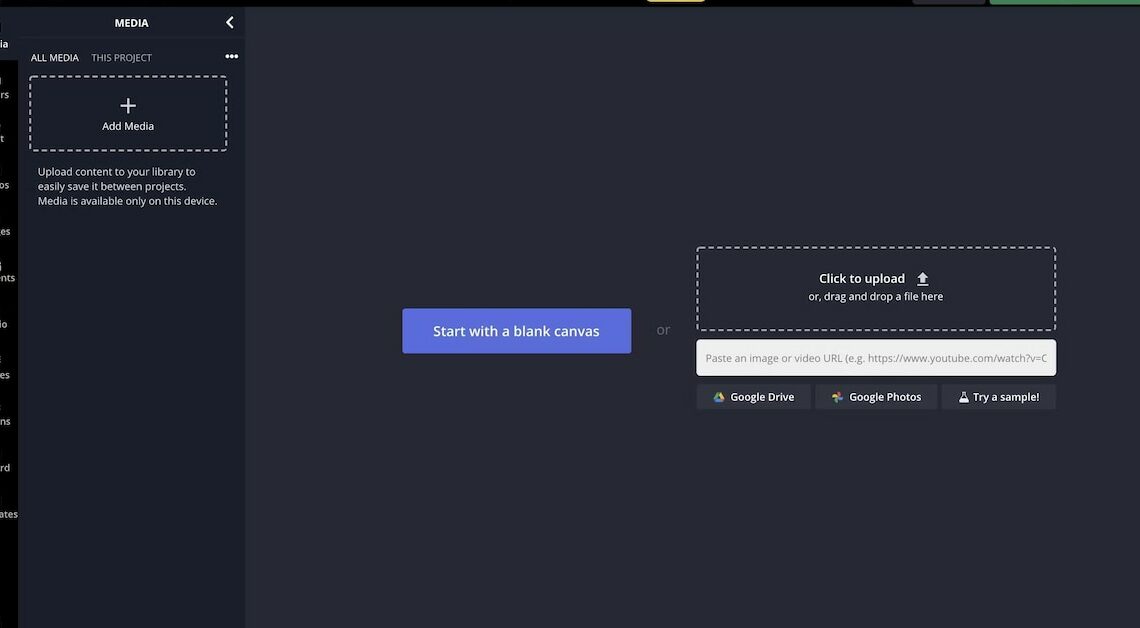
The search for an OpusClip alternative doesn't end with a compromise solution. Three free AI tools offer features that go beyond trimming clips.
Kapwing als OpusClip Alternative
OpusClip is an AI-based tool that automatically cuts long video recordings into shorter clips optimized for social media such as YouTube Shorts, Instagram Reels or TikTok. However, there are also alternatives to the program, such as Kapwing.
- Intuitive operation and AI support: Kapwing is particularly known for its simple, intuitive user interface, which makes it easy for even beginners to edit videos directly in the browser. Unlike OpusClip, Kapwing offers a wider range of creative tools. For example, Kapwing's AI support not only enables automatic subtitling of videos, but also the application of visual effects and filters, which makes creative design much easier.
- Additional features for more flexibility: In addition to basic video editing features, Kapwing also offers the ability to create GIFs and memes or insert audio into videos. These features make Kapwing particularly attractive for content creators who regularly need to create different media formats.
- Advantages and disadvantages: Kapwing offers a wide range of features, its ease of use and strong AI support make it a versatile tool. Particularly noteworthy is the teamwork function, which makes it easier to collaborate on projects. However, Kapwing is less specialized in automatically trimming and adapting videos for social media, as OpusClip does. It also lacks important features that OpusClip offers, such as automatic reframing for different aspect ratios and AI-assisted creation of viral clips, supported by a virality score that helps maximize reach on social media.
InVideo for dynamic video creation
InVideo is another powerful alternative to OpusClip and offers many advantages, especially for creating dynamic videos. The tool is ideal for users who want to achieve professional results without spending a lot of time.
- AI-powered templates and text-to-video functionality: InVideo is characterized by a variety of templates that can be automatically adapted to the respective project using AI. These templates are particularly useful when it comes to creating high-quality videos in a short time. An interesting feature of InVideo is the easy text-to-video conversion. With this, users can create a great video from a simple script or article in just a few minutes, which is particularly interesting for marketing teams and social media managers.
- Advanced editing options: In addition to basic video editing tools, InVideo offers advanced features such as easy creation of animations and transitions. These allow videos to be more dynamic and engaging, making InVideo a strong alternative to OpusClip.
- Advantages and disadvantages: InVideo impresses with extensive templates and a strong text-to-video function, which in combination with advanced editing options enables fast and professional video production. However, InVideo's focus is more on creating new videos, while efficiently shortening and adapting existing content is not as important as with OpusClip. Another disadvantage is that InVideo does not have specialized functions such as virality scoring, which predicts the popularity potential of clips in OpusClip. The lack of AI-based context analysis tools for identifying the most important video clips also limits InVideo compared to OpusClip.
