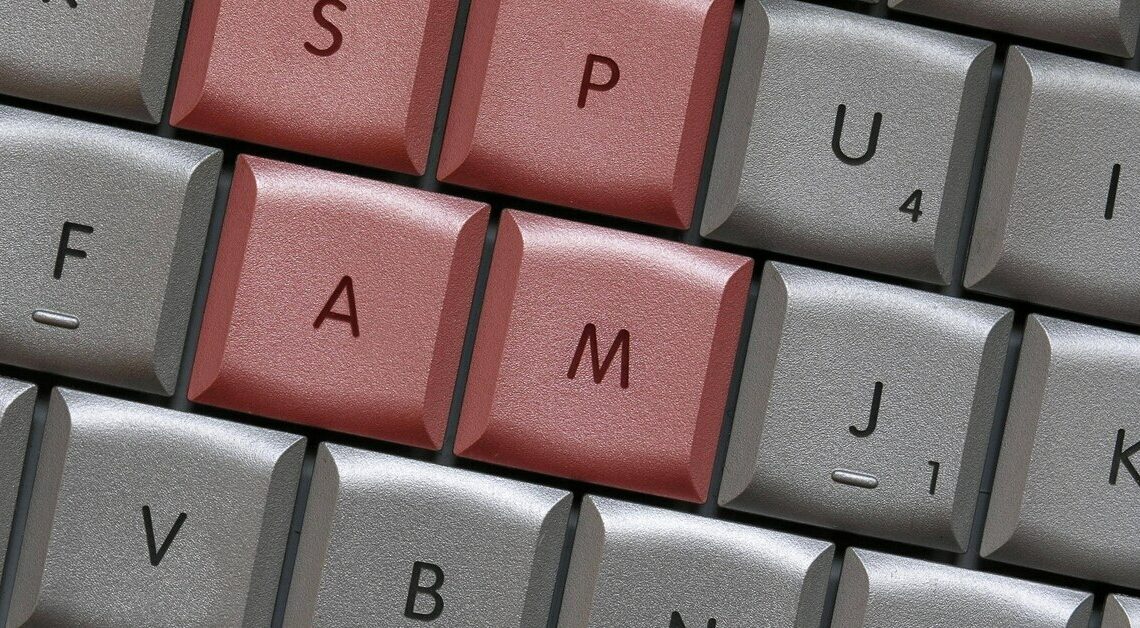
If spam emails are sent to strangers with your own email address as the sender, your account does not always have to be hacked.
Your own email address as a sender of spam emails
If an email account from GMX, Gmail and Co. has a new and secure password, it is difficult to hack. Nevertheless, it can happen that your own email address appears as a sender of spam emails. This is what lies behind it:
- This phenomenon is so-called “mail spoofing”. Criminals have created a program with which they can connect to the mail provider's server. Then you can choose not only the recipient but also the sender of an email – for example your email address.
- It will then appear as if you wrote the email or your email account was hacked. You won't be able to do much yourself.
- Those who receive such emails can usually quickly see that they are spam emails. The email usually asks for a password for PayPal or a transfer with Western Union. Luckily, this alerts potential victims.
Your own email address is being misused – this is how to act correctly
“Mail spoofing” is very difficult to prevent. This is how to react correctly if you receive a spam email from your own sender.
- Do not click on any links in the spam email. Change your password. Check in the settings that no incorrect forwarding has been set up from your email account.
- Report the spam to your email provider. They often solve this problem by shutting down the email account in question. If people often fall victim to email spoofing, the best-case scenario is that providers can trace the original sender, put them on the blacklist and fix the security gap.
- You can often read the true sender address in the source text of the email. Copy these and add them to the blocked accounts list.
- Tip: If you have your own domain with your own email address, you can use the so-called “Sender Policy Framework” with most providers. It protects against such abuse. You can find instructions from your provider under the keyword “Sender Policy Framework”.
Prevent spoofing – here's what you can do
To ensure that your email address is not used for spam, you can take preventive action and protect yourself from data misuse.
- Spammers often send thousands of emails randomly to similar email addresses. Do not give those sending spam emails confirmation that you have received the email. Otherwise the fraudsters will know that the address is real and will misuse it for email spoofing.
- Therefore, do not open an email if you can tell from the subject and sender that it is spam. You should never click on links in emails from companies like PayPal or Dropbox. Instead, always open a new tab and enter the address of the company website there.
- Activate 2-factor authentication on your email account so that your account is protected from access.
