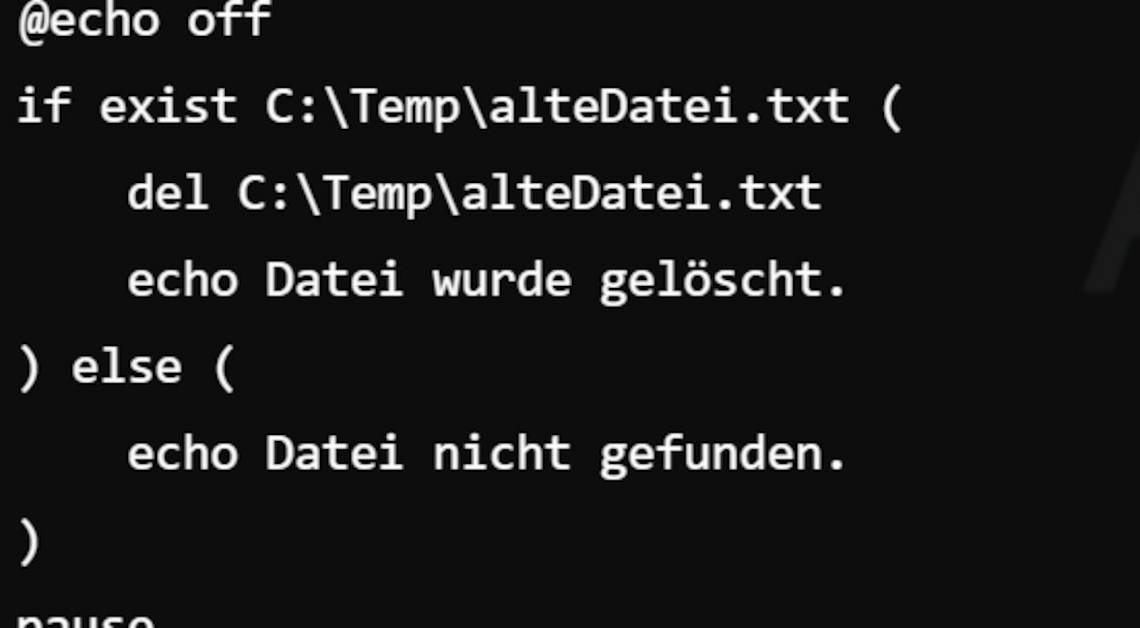
Batch files are a useful tool to automate processes in Windows and increase productivity.
The Importance of a Batch File
A batch file is a simple text file that executes commands in a specific order.
- These commands are typically used on the Windows command line (also known as “command prompt” or “cmd”). The term “batch” refers to the fact that several commands can be collected in a file and processed one after the other as a “batch”.
- Batch files typically have the file extension “.bat” or “.cmd” and have long been used by MS-DOS on Windows systems.
- Batch files are often used for automated tasks such as starting programs, copying files, running scripts, or changing system settings. Instead of performing these actions manually, they can be saved in a batch file and launched with a single double-click.
- Batch files are particularly useful for automating repetitive tasks, speeding up processes and reducing errors that might occur when executing commands manually.
Structure and functionality of a batch file
A batch file is a series of commands written in a text file.
- These commands are executed in the order in which they are arranged in the file. Each line of the file typically contains a single command.
- To create a batch file, you don't need a special editor – just use a text editor like Notepad. Once the file is created and saved with a .bat or .cmd extension, you can launch it by double-clicking it or using the command prompt.
- In addition to basic commands, batch files can also run external programs, move or copy files, create or delete directories, and perform many other system-related tasks. They offer an easy way to automate routine tasks and therefore save time.
- Because batch files are written in a text-based form, they are easily customizable and can be quickly modified or expanded as needed.
