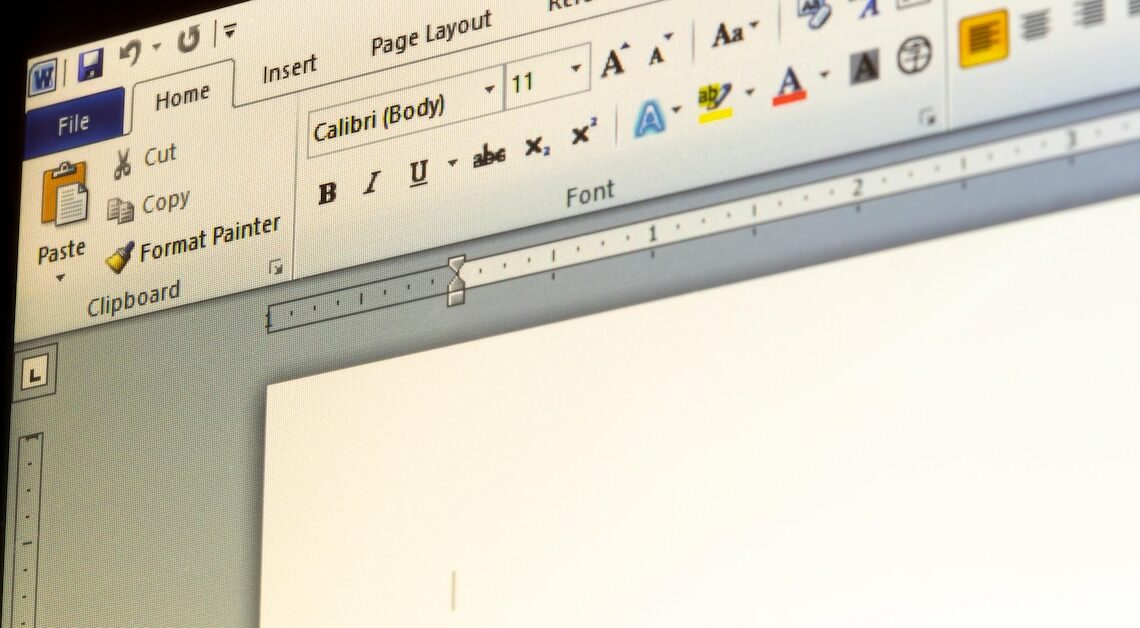
In Word you can join two separate tables together. In some versions it is enough to click “Join Table” in the menu.
Merge two tables in Word
If you have a Word document and created several tables in it, you can connect them in a very simple way.
- Move the mouse cursor over the table, which will later be at the bottom position.
- A small arrow symbol will now appear on the left above the selected table. Click on it while holding down the left mouse button.
- A dashed frame of the table appears, which you can move and place as desired. To connect the two tables, drag the frame exactly to the end of the top table.
- Now let go of the left mouse button and the two tables will merge together.
