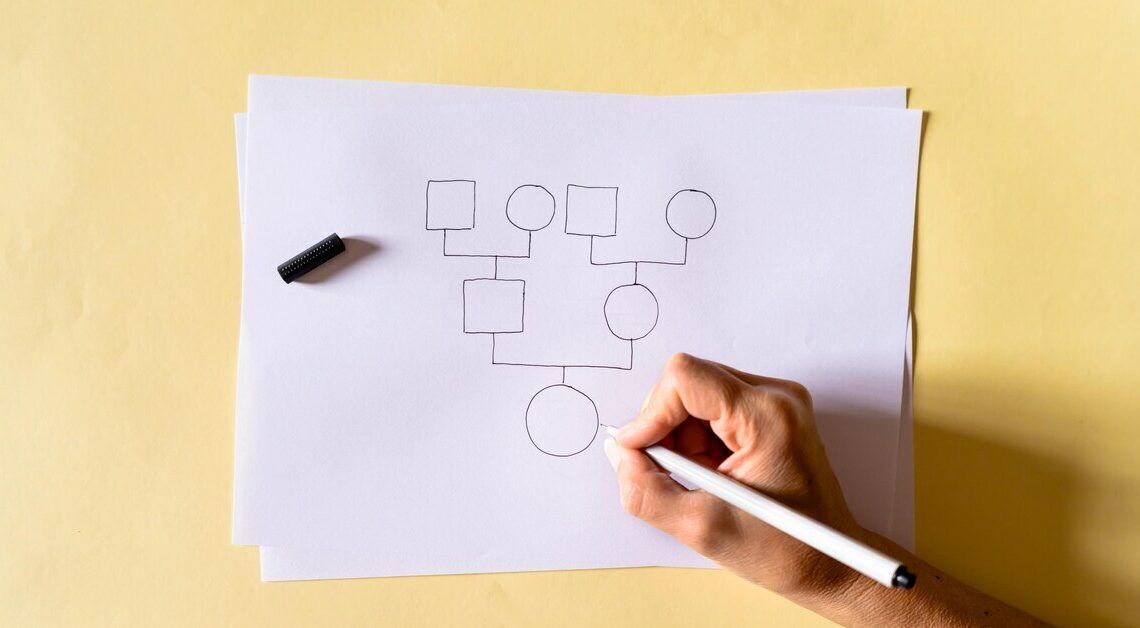
If you are looking for free software that allows you to create tree diagrams, the easiest way to do this is with PowerPoint, Word or yEd Graph Editor.
Create a tree diagram in PowerPoint and Word
With Microsoft PowerPoint or Word you can create a tree diagram in just a few clicks – using the SmartArt function.
- To do this, go to the “Insert” tab in both Word and PowerPoint.
- Under the “Illustrations” tab you will find the “SmartArt” option. If you click on the corresponding icon, a window opens in which you can choose from a variety of templates.
- Under the “Hierarchy” menu item you will find several templates for different types of tree diagrams.
- You can then format the selected template as you wish using the “Enter text here” window, which opens along with the template.
- You can change the number of layers and paths using the tab key and the key combination (Shift) + (Alt).
- You can also adjust the color scheme of the diagram by right-clicking on the diagram.
yEd Graph Editor: Baumdiagramme ohne Microsoft Office
If you need a tree diagram outside of Microsoft Office, the free tool yEd Graph Editor will help you.
- This allows you to create not only tree diagrams, but also flowcharts, mind maps, and similar organizational charts.
- The diagrams can then be exported to many formats using the “File” menu.
- The file formats include JPG, PNG and PDF. As a Java program, Editor is suitable for all operating systems.
