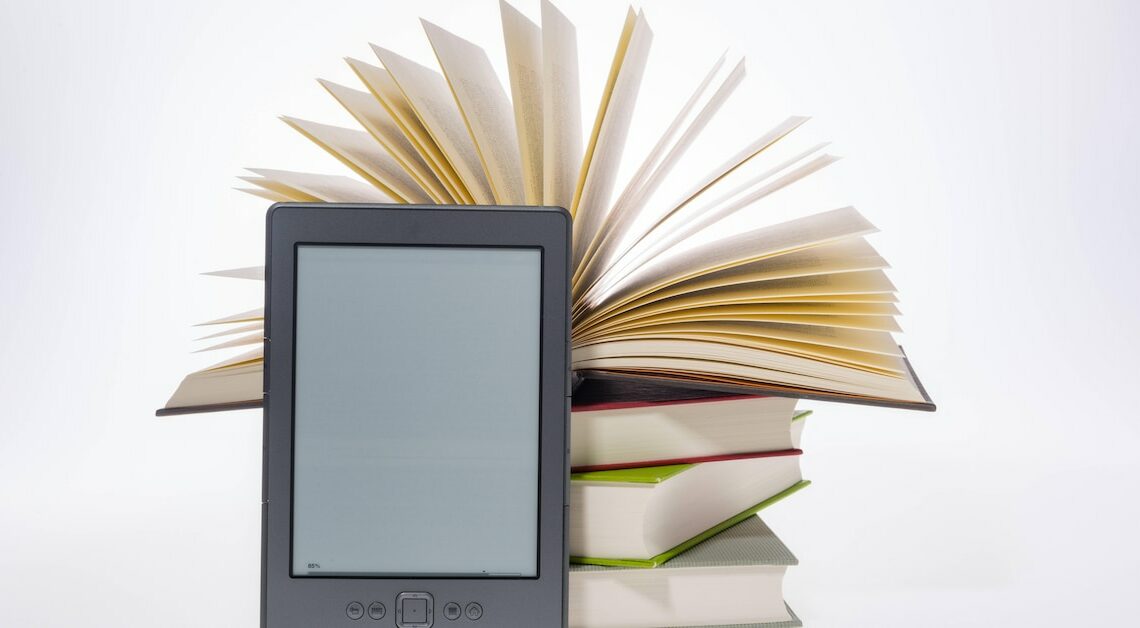
You can download a Kindle software update even if the Reader does this automatically. It makes sense to do it manually if you don't have WiFi at home.
Kindle Software Update: Check the software version
Before you start a software update on your e-book reader, you should first check whether an update is even necessary. Otherwise you would download the approximately 100 MB firmware for free. You can find out the currently installed version as follows:
- Swipe your Kindle's screen and select “All Settings.” Then tap “Device Options” and then “Device Info”.
- There you will see the version number of the installed software. If you're not sure, you can check Amazon for distinguishing features to find out which version of Kindle you have. You will need this for the next steps.
Install Kindle Update manually
There are slight differences in the order of installation for Kindle devices. For example, on a device with severely outdated software, you may need to install two firmware updates in a row. But the basic scheme is always the same:
- First, download the latest firmware file from the Amazon website (file extension .bin) to your PC or laptop.
- Then connect your switched-on Kindle to the PC via USB.
- Now copy the firmware into the root (main memory) of your Kindle. Do not create a subfolder. This is the only way your Kindle will find the update file.
- Disconnect the Kindle from your PC.
- A new item now appears in the top right menu: “Update Kindle”. Select this point and your device will update.
- If the dot is grayed out, something went wrong while downloading or transferring the file. In this case, repeat the steps above.
