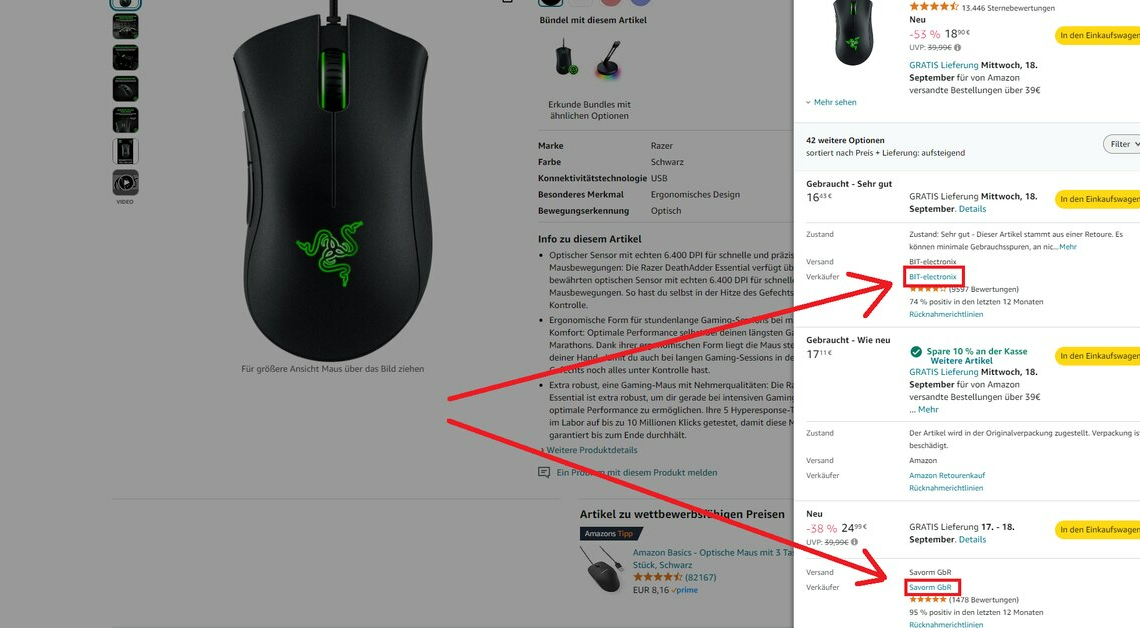
If you want to ask Amazon sellers a question, you can do so before or after an order. This function is available for Marketplace sellers.
Ask Amazon sellers a question: How it works before ordering
If you want to ask Marketplace sellers a question before purchasing, go to the Product page of the desired article.
- Below the purchase price, locate the section Other sellers on Amazon.
- Click with your mouse on the button New & Usedto get an overview of all sellers who offer the product. Now find the seller you want to ask a question to.
- Select this and you will be taken to the Seller pageThere you will find the area Do you have a question for (seller)?.
- Using the button below ask questions takes you to the contact options. You can either use the seller chat directly or send a normal message via the contact form.
- In most cases the Seller Message Assistant. Choose whether you want to ask a question about your Order or to a offered items If you would like information about an order you have already placed, select the relevant item.
- You can then send messages to the seller. Alternatively, you can often find a E-Mail-Addressto whom you can also write.
Amazon: How to ask sellers a question about your order
Have you found the article in question already orderedyou can access the contact form even faster via your account to send the seller a message.
- Move the mouse over your name in the top right corner. A context menu will open.
- Click on My Orders. Find the relevant item in the overview and call up the order details via Show article on.
- In the order details you will find the yellow button Problem with orders. With one click you will be taken to the overview page of possible order problems.
- Select the correct subject under What went wrong? Then click on Contact Seller. Now you can write him a message.
- Enter your question and add a Attachment You can then send the message.
- Tipp: If an item that has already been delivered is defective or looks different than shown, it is worth attaching a photo of it. This usually makes it easier to arrange an exchange or refund.
Ask Amazon seller a question: More info
As a rule, you should have an answer to your question within 48 hours If this is not the case, please contact Amazon customer support as a precaution.
- If you do not receive a response after 48 hours, you can use the A-to-z Guarantee. This can lead to a refund of the purchase price.
- You can always check the status of the potential response via the Amazon Message Center. You can find it at Buyer/Seller Messages.
