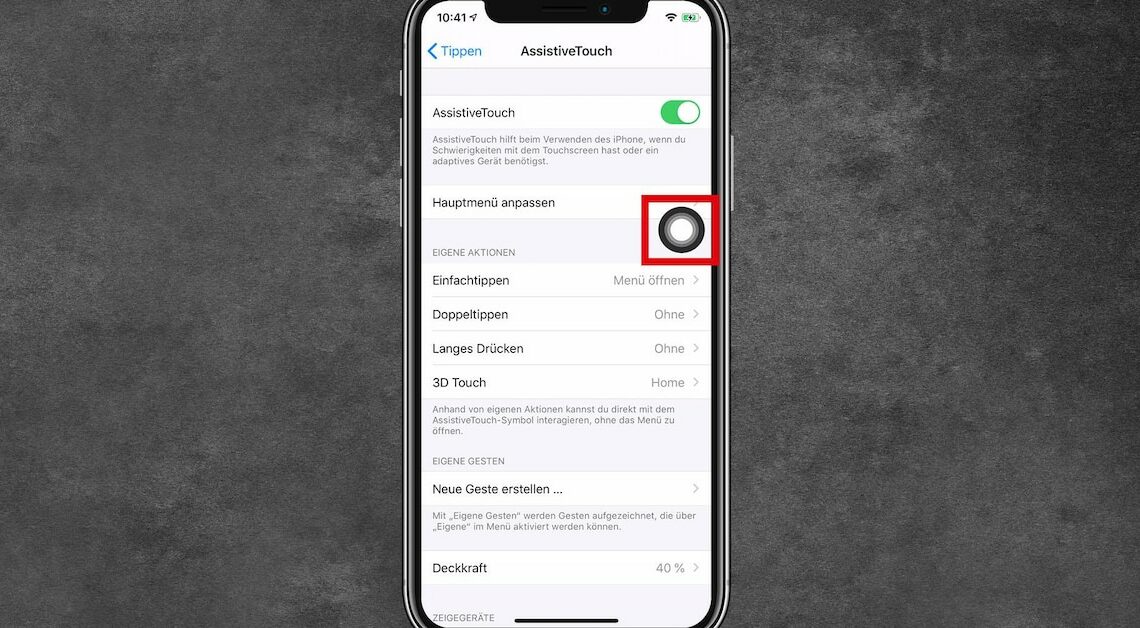
Assistive Touch is a clever operating aid for iPhone, iPad and iPod. With one tap you can give commands that were previously only possible with several fingers.
Use Assistive Touch as an operating aid on the iPhone
Assistive Touch is a useful feature on the iPhone that serves as an accessibility aid. A simple menu that is always available on the display allows you to perform many actions without using physical buttons.
- Open your iPhone's “Settings.”
- Choose Accessibility, then choose Typing.
- Here you can find Assistive Touch. Activate the function using the switch at the top. The small button will then appear on the display.
- Further down in the settings menu you can configure Assistive Touch in more detail. For example, you can determine what happens when you press the button once, twice or long. You can also adjust the opacity of the button.
The most important commands of the accessibility
You can program functions for Assistive Touch yourself in the settings. Here are the most important commands:
- The volume and screen settings are hidden behind “Devices”.
- Zooming is saved under “Custom”: Instead of using two fingers, you can zoom with just one touch.
- You can swipe the screen using “gestures”. You can find these under “Device” > “More” > “Gestures”. Here you can choose between two, three, four and five fingers for swiping.
Create your own Assistive Touch gestures
To create your own Assistive Touch commands, open your iPhone's Settings.
- Go back to Accessibility and tap Typing.
- Here you will find the “Create new gesture” button. First you have to demonstrate the gesture and then name it.
- You will then find your command in the Assistive Touch menu under “Favorites”.
