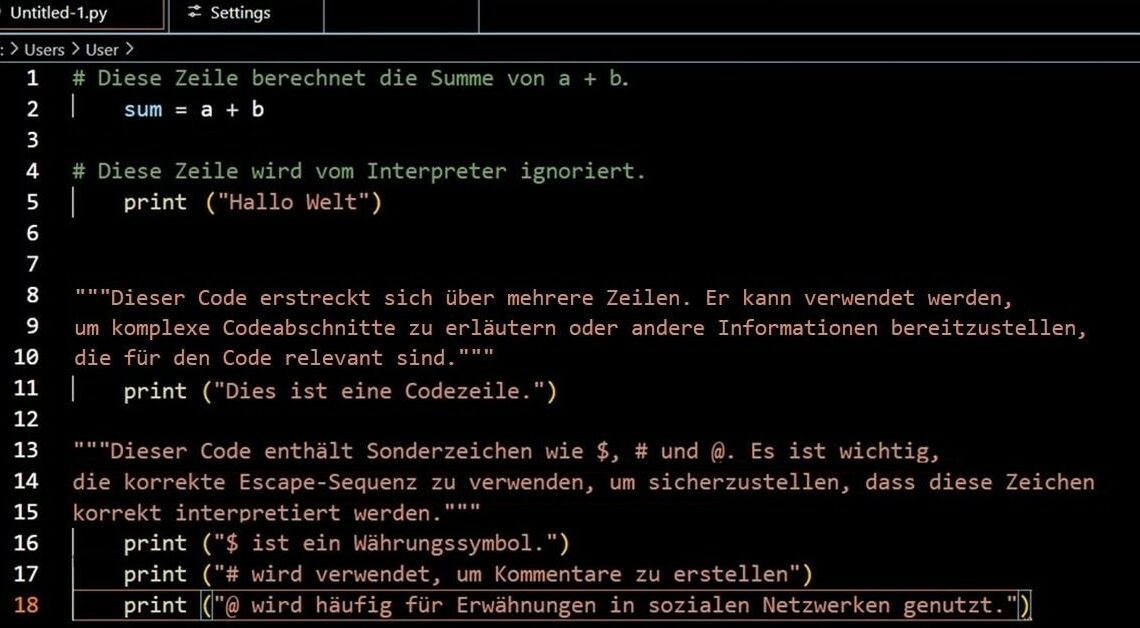
Here's how to comment out Python to make the code more readable and understandable. Use either single or multi-line comments in the code.
Commenting out Python: These types of comments exist
When commenting in Python, you have two different options – you can write single-line or multi-line comments. The simplest method to comment in Python is the single-line comment.
- Single line comments: Single-line comments are often used to add short explanations to lines or sections of code. They start with the pound sign (#) and end at the end of the line. Everything after the pound sign is ignored by the Python interpreter and not executed. It does not matter whether there is a space between # and the comment or not. Python interprets everything after a # on the same line as a comment.
- Multi-line comments: They start with three quotation marks ( ” ” ” or ' ' ') and end with three identical quotation marks. Everything between the quotation marks is ignored by the Python interpreter and is not executed. Multi-line comments are often used to add longer explanations or documentation to blocks of code, functions, or classes.
Python comments: This is the purpose of comments
The comments you use in Python can serve different purposes. A distinction is usually made between these comment variants.
- Explanatory comments: They describe the code of the programming language and explain how it works. Explanatory comments (or “Explanatory Comments“) make the code more understandable for other developers. They can be single-line or multi-line.
- Documentation comments: These comments document the code and provide information that is relevant to other developers. They are usually multi-line and contain detailed descriptions of the code – functionality, parameters, return values and possible exceptions.
- Meta comments: They contain additional information about the code that is not directly related to its functionality. This includes, for example, information about the author, the date of creation, the version or the status of the code. Meta comments are used to better organize and document the code.
- Control comments: This type of comment is used to control the execution of the code.
- Todo comments: This comment serves as a reminder in Python for tasks that need to be done in the future. They notify developers to improve certain sections of code, fix bugs, or implement new features. Keywords that mark the comment as a todo comment are “TODO”, “FIXME” or “PENDING”.
- Tipp: Generally, it is recommended to follow the PEP 8 style guide for Python when writing comments. This style guide provides guidelines for creating clear and consistent comments.
You might also be interested in:
- What is Python? Meaning, function & possible uses
- Python: Tutorial in German for beginners
- Python: GUI programming – what you need to know
- Python Classes: What is a class in Python | Structure & Example
- Python: How to access an HTML website
