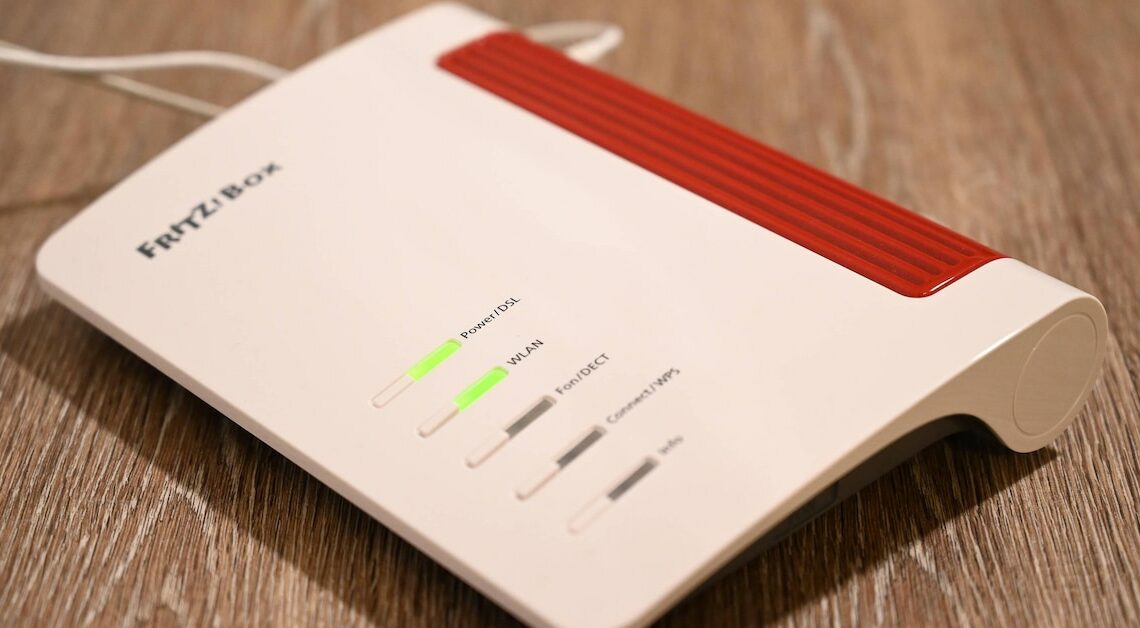
Alexa can be connected to the FritzBox. How to control numerous smart home features using voice commands. You establish a connection via voice assistant.
Connecting Alexa to FritzBox: First steps
Every smart home needs a control center. A DECT-capable FritzBox is also suitable for this.
- The main disadvantage of using the FritzBox as an anchor for the smart functions is that there is only limited compatibility with devices from other manufacturers. In particular, AVM's own products are supported, such as the smart radiator thermostats.
- The FritzBox can now also communicate with the Han Fun standard, so that other smart home devices can also be used to a limited extent. However, this requires that your FritzBox is DECT-capable and also has the current FritzOS version 7.55 installed.
- However, a direct connection to Phillips Hue is still not possible; you still need the Hue bridge.
- This does not change even after a connection with Amazon's Alexa, because Alexa does not act as a replacement for the respective receiver, but rather only forwards the commands to the router or the receiving device via voice.
- In order to create this functionality directly via your FritzBox, you must install the “FB Smart Home” skill on your Echo.
- In the FritzBox user interface you now activate remote access to the FritzBox. This is necessary to enable control via Alexa.
This is how the connection process continues
Now go further step by step:
- To do this, select the “Internet” tab in the side menu and then click on “MyFritz! Account”. There you activate “MyFritz! active for this FritzBox” and “Internet access to the FritzBox via HTTPS activated”.
- For remote access, you also need to set up a new user in the FritzBox. To do this, select “FritzBox User” under “System” and then “Add User”.
- In the menu that appears, it is important that you click on “Access also allowed from the Internet”. In addition, “Smart Home” must be set in the permissions.
- You now need to connect the FritzBox to the Echo Skill. To do this, log in to the skills website under the “Login with Amazon” tab.
- You then have to enter the connection data for the FritzBox in the window that pops up.
- The “Test connection” tab should then appear. Here you can display all devices connected to the FritzBox.
- And a change is also noticeable in the Alexa app: If you now tap on “Smart Home” and then “Search devices”, all Smart Home devices that are connected to the FritzBox will be displayed.
- Your smart home can now be controlled by voice using commands such as “Alexa, set the heating in the living room to 19.5°C”.
