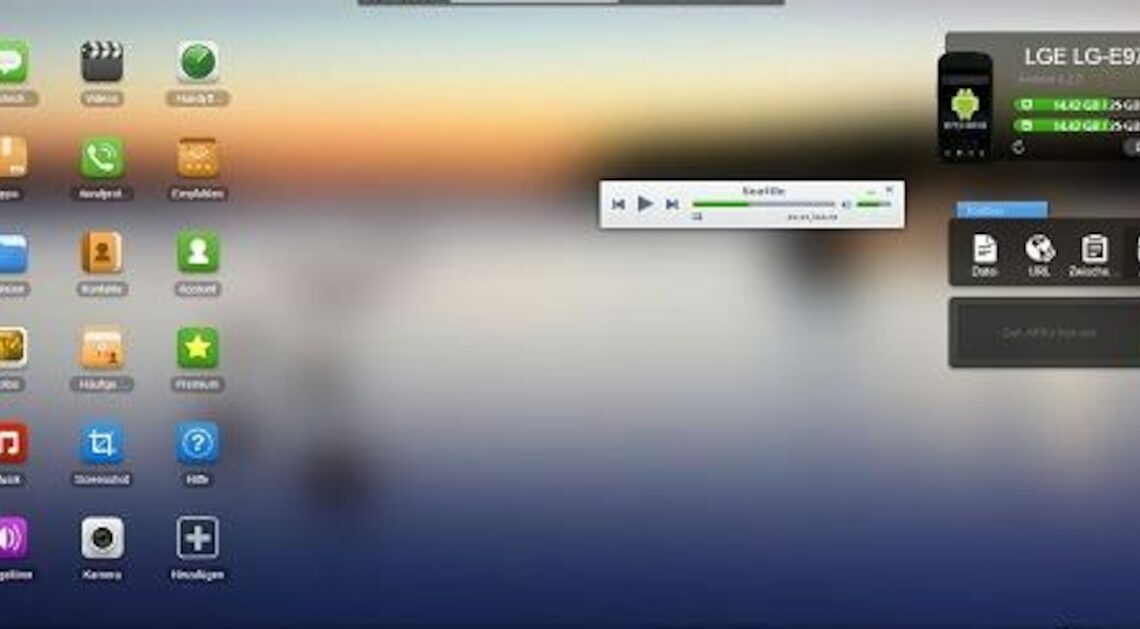
Remotely controlling an Android smartphone opens up many possibilities, whether you use it for troubleshooting, support or backing up data.
Remote control of most functions on the Android smartphone – “AirDroid”
The question is what exactly do you want to remotely control on your Android smartphone: If you want to access important phone functions as conveniently as possible, you should take a look at the free app “AirDroid”, which has become a powerful tool thanks to constant updates:
- After installing the app and registering, all you have to do is access the web address displayed in the browser and you can even connect to your Android smartphone using a barcode scan. Your cell phone home screen will then appear on the desktop.
- Here you have access to countless useful functions: You can write SMS, have your smartphone located and even access all files such as photos or music – including the option of downloading or uploading files. Telephone management remotely – and easily!
- The application impresses with its smoothness and stylish design – so you get a highly functional tool for remote control of your Android device for free. “AirDroid” also offers a paid premium service: Then you can use more than one gigabyte per month to move files back and forth, make full use of the camera remote control and even make phone calls from your PC.
Remote control for Android professionals – “Webkey”
If you want to go one step further, the “Webkey” app is ideal: thanks to root rights, even more extensive features are possible here.
- Here, too, you have to briefly register for the service. After installing and granting root rights, your computer screen will exactly reflect the smartphone screen. The hardware keys are also simulated – so you can easily navigate through your entire smartphone on your PC.
- The functions are more in-depth than with “AirDroid”: The position of the device can be read out precisely, as can any information about WiFi or device status. Because of root rights, you also have access to a task killer, a more comprehensive file browser and even a terminal console that allows you to write codes directly in the system.
- The only downside: The browser view isn't very stylish and has a bit of a hitch here and there. The whole system is completely free – and really rich in features. For example, you can use one Android device to remotely control another.
