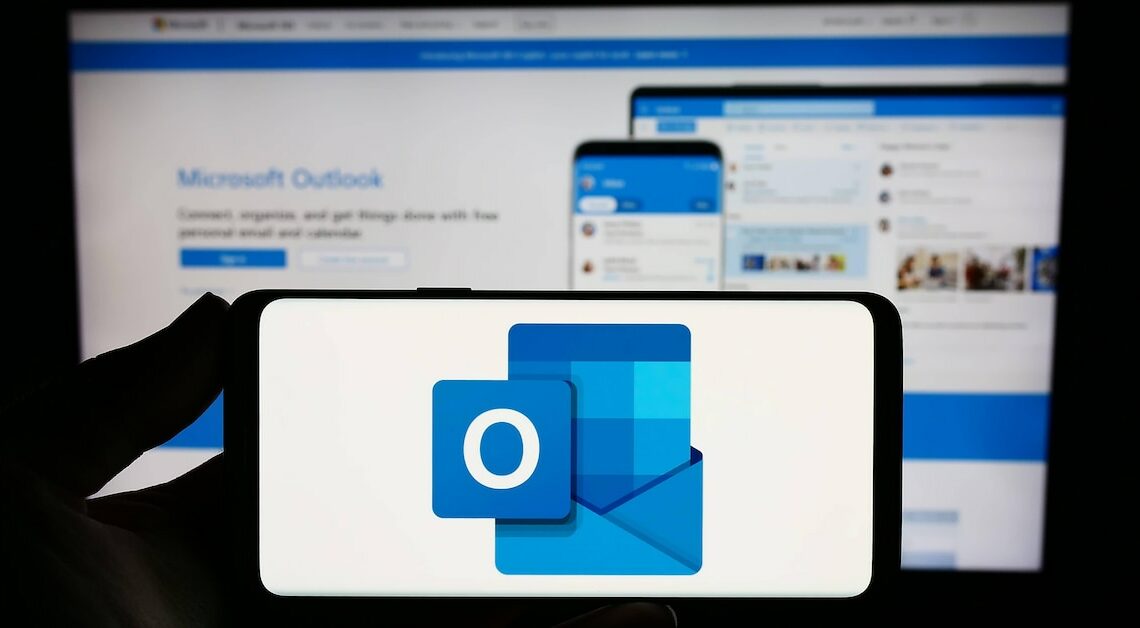
Many email providers offer you a so-called “freemail” option. Here you can create a free email address. The providers have different advantages and disadvantages. Which one you should choose depends entirely on your preferences.
Comparison of the best free email providers: Outlook
When comparing the best free email providers, Microsoft Outlook has to be mentioned. If you create an email address here, you can benefit above all from the provider's large storage space. This is thanks in no small part to the free OneDrive service. The service offers many advantages:
- With Outlook you get 15 GB of free storage space plus an additional 5 GB in the cloud via OneDrive.
- Email attachments can be up to 34 MB in size. If they are larger, the attachments are stored in the OneDrive cloud. This increases the limit to 5 GB.
- It is also practical that the other Microsoft services are integrated into Outlook. For example, Outlook works perfectly with Office applications such as Word and Excel.
- A Microsoft Outlook app is available for Android and iOS. You can set up Outlook in any email software using POP3 and IMAP.
- Outlook only scores moderately when it comes to security. Since Microsoft is headquartered in the USA, the EU's strict data protection guidelines do not apply. Microsoft's servers are also spread across the world. It is unclear exactly where the data is located.
Secure email addresses from Germany: GMX
Almost one in four email users in Germany has an account with GMX. This makes the provider one of the most popular email services in Germany. The special feature: The provider operates according to German data protection guidelines and thus offers particularly secure email addresses. However, GMX's freemail offer is not up to the competition in all respects:
- GMX provides users of its free service with a mailbox size of 1 GB. If you use GMX MailCheck, you can unlock an additional 500 MB of storage space. In total, you can therefore access 1.5 GB of free storage. This is linked to cloud storage of up to 2 GB.
- With GMX you can send attachments with a maximum size of 20 MB.
- Other providers such as Google Mail or T-Online (see below) perform better in these areas in particular. If you need more storage space, you can use the GMX Premium offer. For 5 GB of email storage, you pay 3.99 euros per month. 10 GB of email storage costs 6.49 per month.
- GMX also provides an easy-to-use and well-structured app for Android and iOS devices.
- When it comes to security, GMX offers you secure end-to-end encryption. The GMX Tresor can also be used to encrypt cloud storage.
- GMX scores particularly well when it comes to data protection. The servers are located in Germany and are therefore subject to the strict German data protection guidelines. This also applies to the service's cloud storage.
Gmail: Create free email with Google
The search engine giant Google also has a freemail provider, Gmail, which is one of the most popular in the world.
- The service offers a large storage space of 15 GB. This is distributed across Google Drive, Gmail and Google Photos.
- You can send email attachments up to 25 MB in size. If this value is exceeded, files can be uploaded to the cloud and then shared via a link.
- Gmail also offers an app for Android and iOS. The software impresses with a clear design that can also be personalized.
- You can also access your Gmail messages in other email programs using POP3 and IMAP.
- In terms of security, the email provider cannot keep up with services like GMX. It is not clear how Google processes user data and the service's servers are located outside the EU.
Web.de offers freemails from Germany
Web.de is another German email provider alongside GMX. This means that your data is also stored in Germany. This means that you are bound by the strict German data protection law – which benefits you as a user. In other areas, however, Web.de's free service is not quite at the forefront.
- Web.de's free service provides its users with a 1 GB mailbox. The free version also includes 2 GB of cloud storage.
- With Web.de you can attach data of up to 20 MB to emails.
- If you need more capacity, Web.de offers you the opportunity to join the so-called “Web.de Club”. For 6.49 euros a month you can save up to 500,000 emails and send attachments of up to 100 MB.
- Web.de also offers a suitable client for using the service as an app on Android or iOS devices.
- Just like Web.de, your emails at GMX are protected by secure end-to-end encryption. Just like at GMX, you can encrypt the cloud storage with the Web.de safe.
