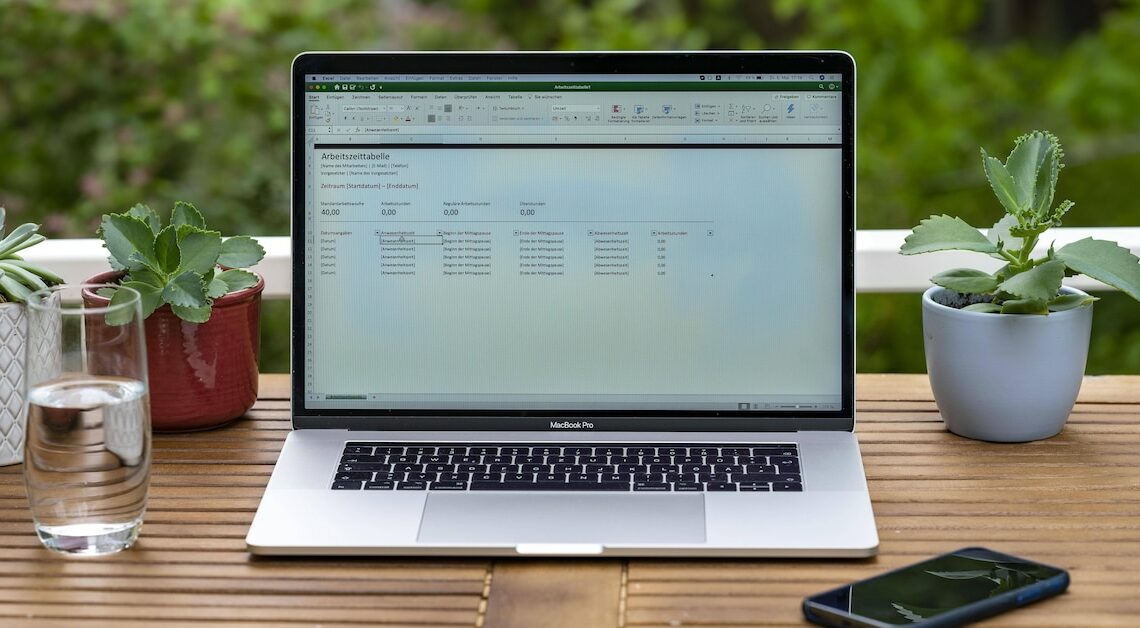
Being able to create an SQL table is one of the basic skills for obtaining information from databases.
Create SQL table: The CREATE TABLE command
SQL tables are a central element in data processing, enabling organized and efficient storage, querying and management of data. SQL stands for Structured Query Language. It is a standardized language for managing and manipulating data in relational database systems.
- SQL is a declarative language, which means users simply specify what they want to achieve. To create a table, you write CREATE TABLE. The technical execution of this statement is handled by the database engine. It is the core component of a database management system (DBMS) and is responsible for storing, managing and retrieving data in a database.
- SQL allows users and applications to query, insert, update, delete data, create tables, and set access rights. The most important statements for creating and managing tables are CREATE, DROP, and ALTER. These allow new rows and columns to be added (CREATE), removed (DROP), or modified (ALTER).
- Commands like CREATE TABLE belong to the Data Definition Language, or DDL for short. CREATE TABLE MUSIC creates a table called Music.
- Rows and columns must be defined. All fields to be defined are inserted between an open and a closed bracket. The opening bracket is placed directly at the end of the CREATE TABLE command. You end the description of the table fields with a closing bracket. It is placed alone in the last line.
Creating the SQL Table: A Guide
It can be helpful to sketch out on paper which columns the table should contain. In our example, these are song title, genre, artist, duration, release. To describe the table fields, specify the name of the heading for each column. Then specify whether the column should store characters, numbers, or a date.
- Song title, genre and artist are columns that will contain text. Therefore, describe these as character strings, for example: Song title VARCHAR (120), Genre VARCHAR (25) and Artist VARCHAR (75). Make sure that each statement must be on a separate line and that the line ends with a comma. The number in brackets determines the maximum number of characters that can be entered in the field later.
- The duration in the table indicates the length of the song and is described as INTEGER because this field should store numbers: Duration INTEGER. The publication should show the release date and is therefore defined as a date field: Release DATE.
- In a database, data must be unique. This is what distinguishes an SQL table from an Excel table. The primary key ensures that no two rows in the table can have the same value in the primary key column. In addition, this value must always be present. It must therefore never be null.
- The command to enter a primary key called Song ID is: Song ID INTEGER NOT NULL. In this line, the Song ID column is described as a number. The field must always have a value, it cannot be left empty. In the next line, we assign the Song ID field its function as a primary key: PRIMARY KEY (Song ID).
Choosing the right tool: These are the factors
SQL tables do not need to be entered manually. Choosing the right tool depends on several factors: these include the type of database used, the complexity of the task, the user preference of the environment (local or cloud-based). Graphical tools are often more intuitive and easier to use. In contrast, command line tools and IDEs offer more control and flexibility, especially for experienced users and developers.
- The command line tools include MySQL Command Line Client for managing MySQL databases and psql for creating tables in PostgreSQL databases. sqlcmd can be used to administer the Microsoft SQL Server, while sqlite3 is the command line tool for the SQLite database engine.
- The easiest and quickest way to create tables is via graphical user interfaces (GUIs). phpMyAdmin is a popular web-based GUI for MySQL and MariaDB databases. Oracle provides a comprehensive graphical tool for MySQL with the MySQL Workbench. PostgreSQL also offers a comprehensive graphical tool called pgAdmin.
- SQL Server Management Studio (SSMS) is an integrated administration tool for Microsoft SQL Server. It provides a powerful GUI for managing and developing SQL Server databases.
- DBeaver is a universal graphical but paid database management tool that supports many different database systems, including MySQL, PostgreSQL, SQLite, Oracle and many more. HeidiSQL is a free open source management tool for MariaDB, MySQL and Microsoft SQL Server.
- There are also cloud-based tools such as Amazon RDS Management Console. The web-based interface for managing Amazon RDS databases can also create tables and other database objects. Google Cloud SQL offers a web-based interface for managing SQL databases hosted on the Google Cloud Platform. The Microsoft counterpart is called Azure SQL Database Management.
- Anyone who develops databases professionally will use development environments such as DataGrip, Visual Studio or Oracle SQL Developer. While DataGrip, a powerful, cross-platform SQL tool from JetBrains, supports many different databases and offers comprehensive functions for SQL development and management, Oracle SQL Developer focuses exclusively on Oracle databases. Visual Studio Code with SQL extensions is a popular text editor with extensions for SQL database development.
