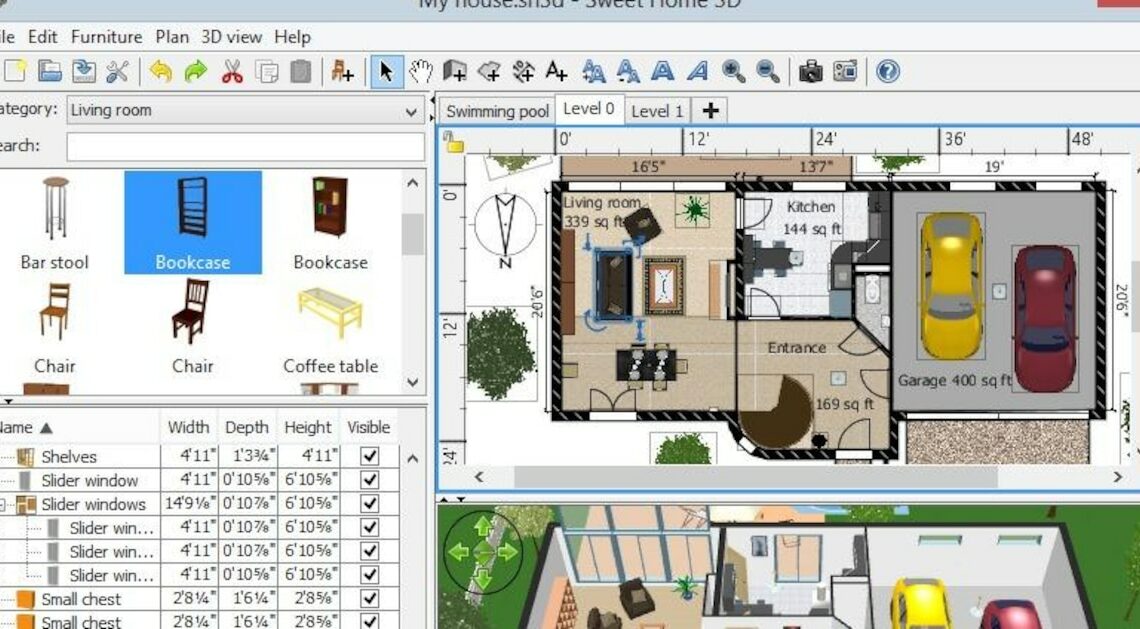
With programs such as floor plan planners, you can create room, apartment or house floor plans. To find the right free program online, we will introduce you to free software and give you tips that you should keep in mind.
Sweet Home 3D: Draw a floor plan with this free program
With this free program, even beginners can draw a floor plan in just a few minutes. You can find alternative programs in the second paragraph.
- Download the free program Sweet Home 3D. Open the EXE file and follow the installation instructions. Then start the program.
- Below the menu bar you will find several buttons that you need to create floor plans. Doors and windows can be found in the navigation on the left.
- The button for creating rooms is located roughly in the middle of the action bar. You can use this to create the floor plan of the entire house or apartment. You can see measurements above and to the side of the drawing paper. This allows you to set walls to the exact centimeter.
- Once you have done that, you can draw additional rooms within the large room. These will be recognized as individual rooms and grayed out. The exact number of square meters of the rooms will also be displayed.
- If you select a button further to the right, you can draw walls between the individual rooms again.
- Using the navigation on the left side, you will find several types of doors in the “Windows and Doors” folder. You can simply drag them onto the drawing paper and enlarge or reduce them. You can also adjust the opening angle.
- Below the drawing paper you will see your drawing as a 3D view. Use the keyboard shortcut “Ctrl” + “S” to save your floor plan.
Draw your own floor plan: More freeware
In the following list you will find more free programs for creating floor plans. In addition, you will find useful tips for easily creating a floor plan as well as general tips for digital drawing.
- myHousePlanner: With the software you can plan and furnish your dream house. Various templates are also available for this purpose.
- Room Arranger: With this program you can not only draw a floor plan, but also arrange the individual rooms in great detail in 3D.
- Roomeon: This tool is comparable to Sweet Home 3D. The planner is also well suited to designing rooms virtually.
- Sketchup: If you are already familiar with the graphics program, you can also use it to create a floor plan.
- IKEA Home Planner: If you are in a hurry and do not want to install a program, you can use the IKEA Home Planner. The tool has a sufficient range of functions and can be used directly in the browser.
The perfect equipment
If you want to draw a floor plan in detail and efficiently, you need a large screen with a high resolution. This is the only way to work with pixel precision and to recognize details without any problems. Our list of the best TFT monitors reveals which ones perfectly meet these requirements. Prices start at under 200 euros. The top recommendation from the CHIP testers is the Philips P-line 329P9H.
Related topics:
- Plan your own house – with this freeware it works
- Drawing furniture: These free programs will help you
- Furnishing a room: The 3 best apps for interior design
- Calculating scale: It's easy
- Garden planner: Free software at a glance
