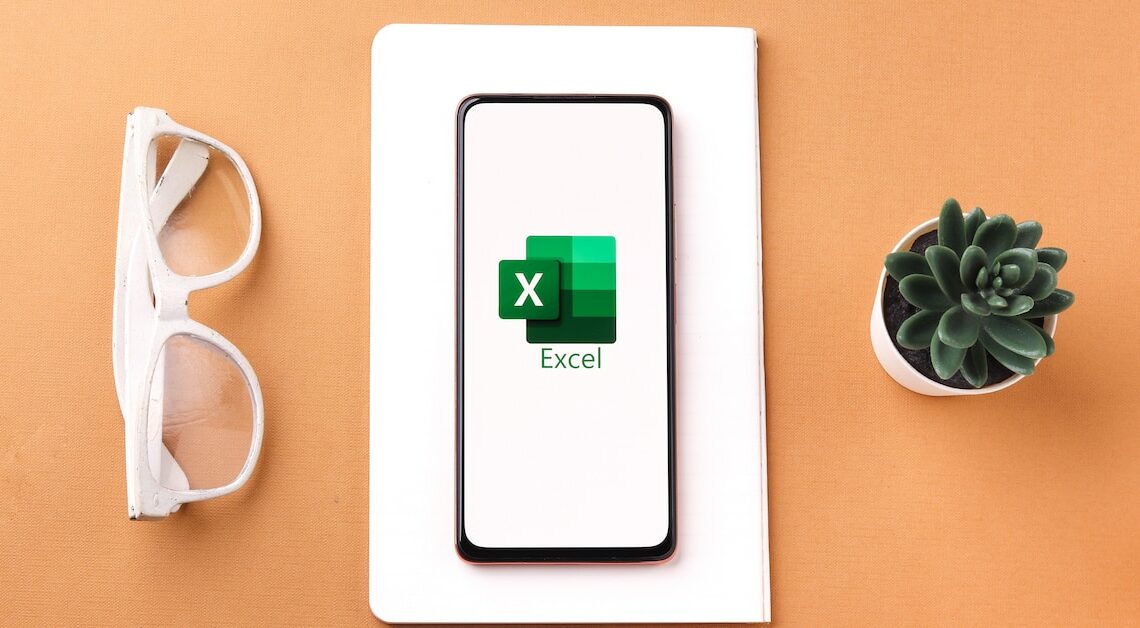
In Excel, you can simply turn off the date format in the cells if you only want to enter numbers.
Disable Excel date format in cells: How it works
If you just want to enter numbers in a field in Excel instead of a date, you can turn off the date format. Just follow the step-by-step instructions:
- Select all cellswhere you want to remove the date format.
- Click the right mouse button and select the sub-item “Format cells…” out of.
- A window opens. Under Category, select the field “Standard” out of.
- The “Date” formatting is then removed from all selected cells. You can now simply enter numbers in a field.
You may also be interested in these articles:
- Excel: The most useful functions
- Excel: The 5 most annoying functions
- Create a vacation plan with Excel – here's how
