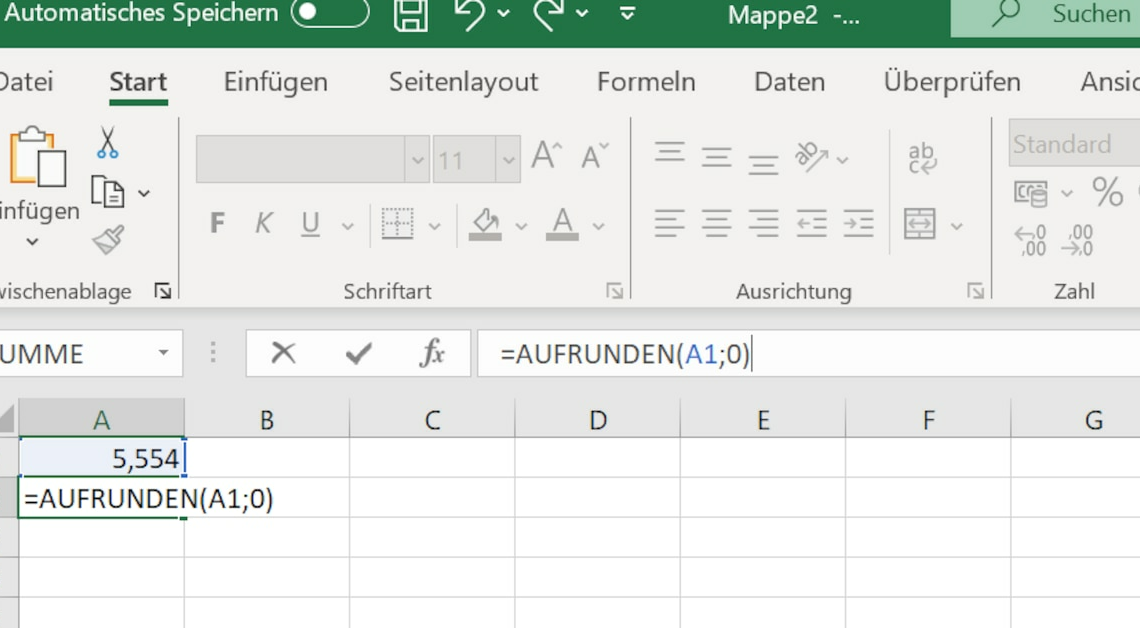
You can round up to whole numbers in Excel using a small formula. You only need to make a few settings and follow a few steps.
How to round up to whole numbers in Excel
You must perform the following actions in the Microsoft Excel program:
- Select the cell whose decimal number you want to round up. A decimal number is a number consisting of the digits before the decimal point, the comma, and the digits after the decimal point. Examples of this are the numbers “73.5557” and “0.68”.
- Simply enter the command “=ROUNDUP(A1;0)” (without spaces) in another cell, as you do not need to create a formula yourself in Excel. Any cell reference containing the number to be rounded can be used for “A1”.
- For “A1” you can also type the entire decimal number to be rounded. The “0” inserted after a semicolon indicates that there can be no values after the decimal point after rounding.
- For example, the number “73.5557” is rounded up to the whole number “74” and the number “0.68” is rounded up to the whole number “1”.
