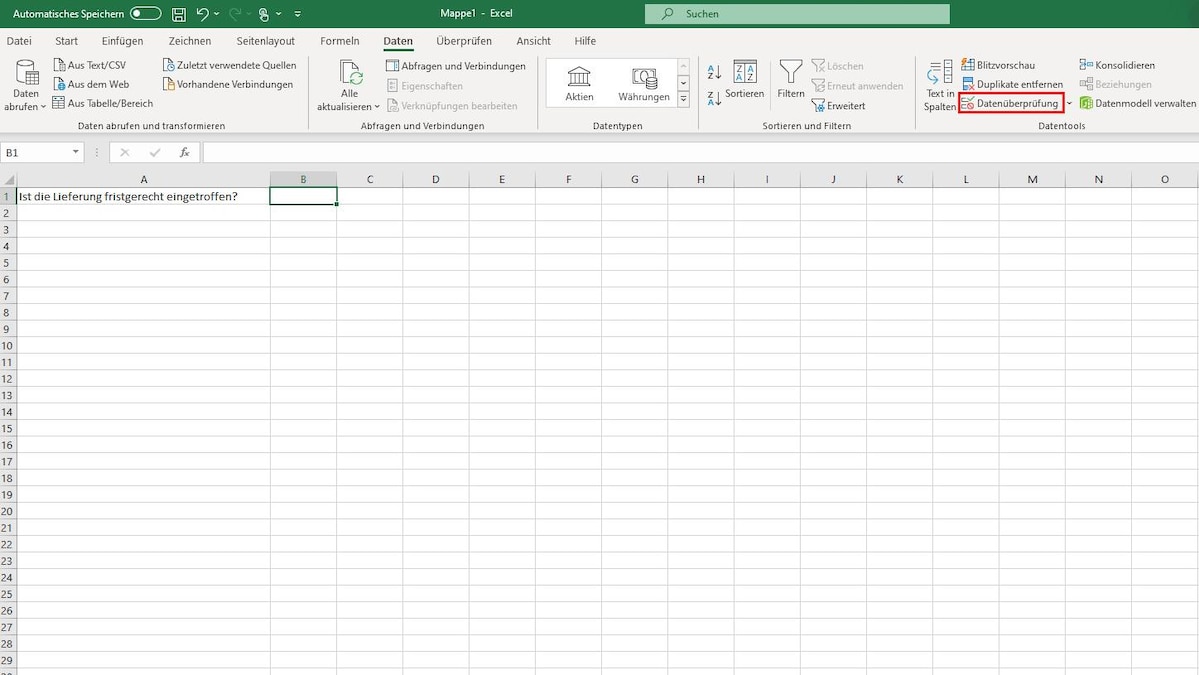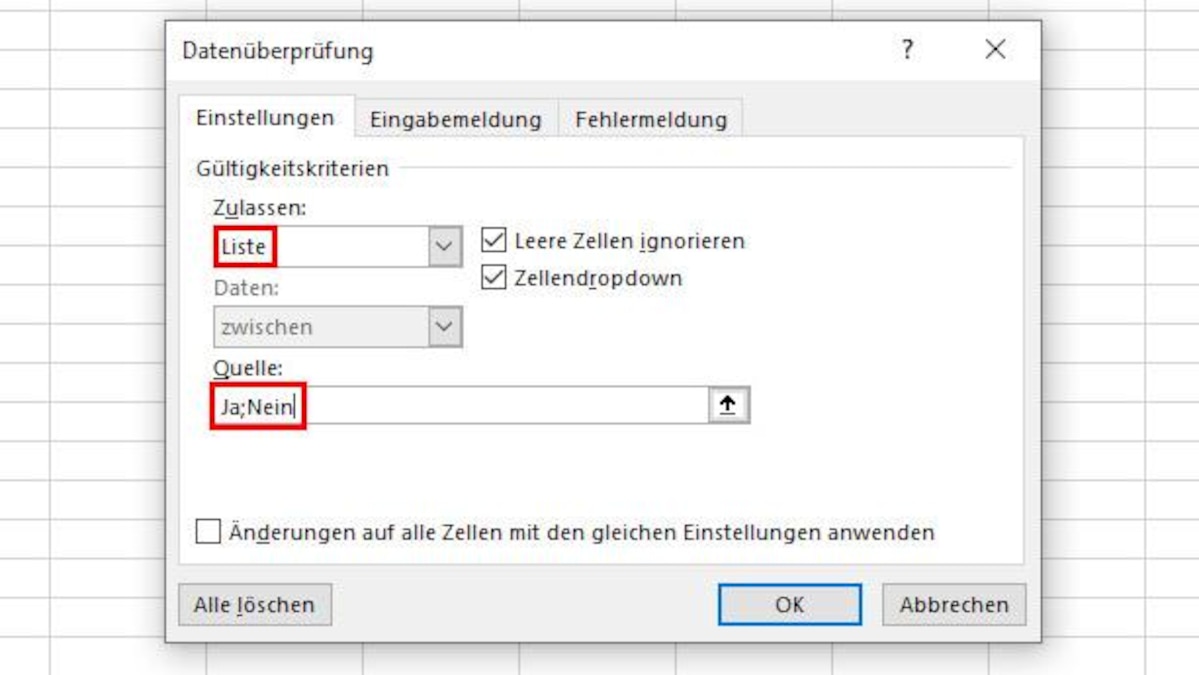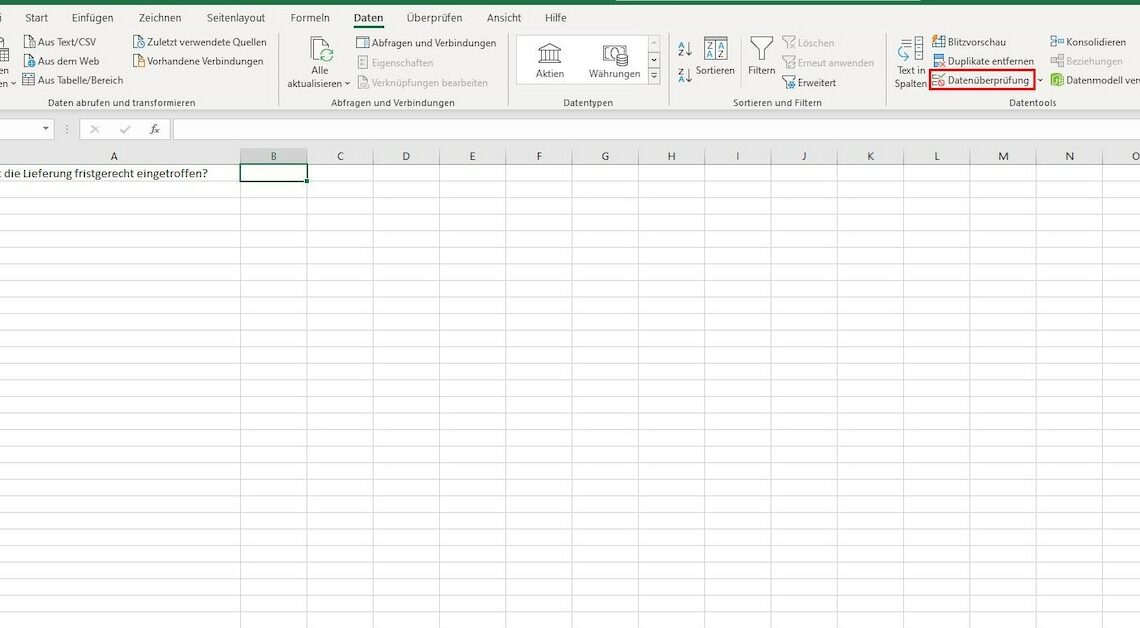
In Microsoft Excel, you can display a yes/no field in just a few steps. You can use the data validation function for this.
How to display a Yes/No field in Excel
To insert a Yes/No field in Excel, follow these steps:
- First, select the cells that you want to display with the “Yes” or “No” selection field.
- Then click on the “Data” tab and under “Data Tools” click on the entry “Data Validation”.
- In the window that opens, select “List” under “Allow:”.
- Then enter “Yes;No” in the “Source” field and confirm with “OK”.
- Now the selected cells have a drop-down menu with the options “Yes” and “No”.
Latest Videos
Also interesting:
- Display checkmark for “Done” in Excel
- Excel: OR function – how it works
- Excel: Create list fields with multiple selection