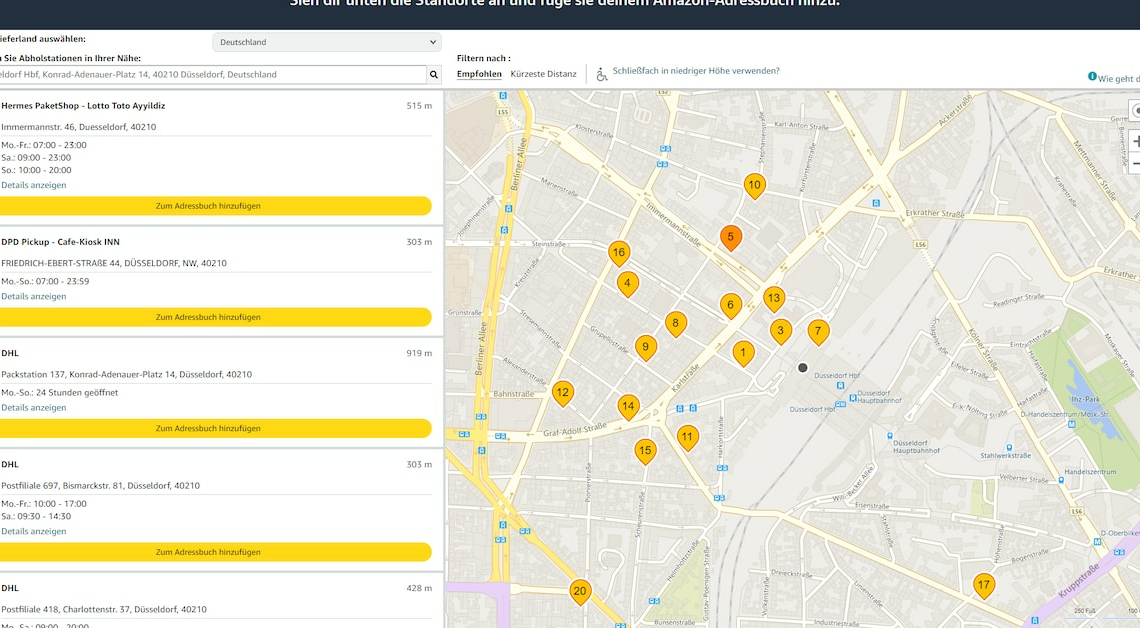
You can find Amazon Locker directly on the Amazon homepage, where you can add it to your address book and use it later.
Amazon Locker: How to find the packing stations
With Amazon Locker, the online mail order company is competing with DHL's Packstations. Using this shipping method, you can send your packages to a Packstation as well as to a kiosk and parcel shop nearby.
- To do so, simply open the following Amazon website. Click on “Find pick-up points near you” in the input field below.
- By entering a Postal codeaddress or even a landmark, you will not only find DHL, DPD and Hermes packing stations, but also Amazon lockers. Unfortunately, you cannot only filter by lockers, but have to browse through the list displayed.
- Select a locker from the list or from the map. Click your mouse on the “Add to address book”the locker is now one of your pick-up locations. You can now select this when completing your orders.
- Notice: You can also select the preferred Delivery country Select via search and display the available Amazon Lockers.
How to use Amazon Locker correctly
Using an Amazon Locker is quite simple.
- When ordering from Amazon, select the desired locker Then complete the order.
- Your delivery will then be sent as usual. When the package arrives in the locker, you will receive a 6-digit pickup code and a Barcode as Delivery confirmation by emailAlternatively, you can find this in the details of your order.
- Is it a Amazon Locker with touchscreeneither enter the code or scan the barcode to open the corresponding compartment. You can, for example, print out the barcode or carry it with you on your smartphone.
- At Models without touchscreen Everything happens via the delivery confirmation email or Amazon Shopping app. Make sure that Bluetooth and location detection are activated on your smartphone.
- Then press Start pickupto establish the connection between the Amazon Locker and your smartphone. If this is successful, select the option Open loosely to open the locker.
- Please note that after the package arrives three days Have time to pick it up. Otherwise it will be sent back to Amazon. Be sure to pay attention to potential opening times of the associated stores.
- Important: Currently, only packages with dimensions of a maximum of 42 cm x 35 cm x 32 cm are suitable for delivery to Amazon Lockers. They must also not weigh more than 4.5 kilograms.
