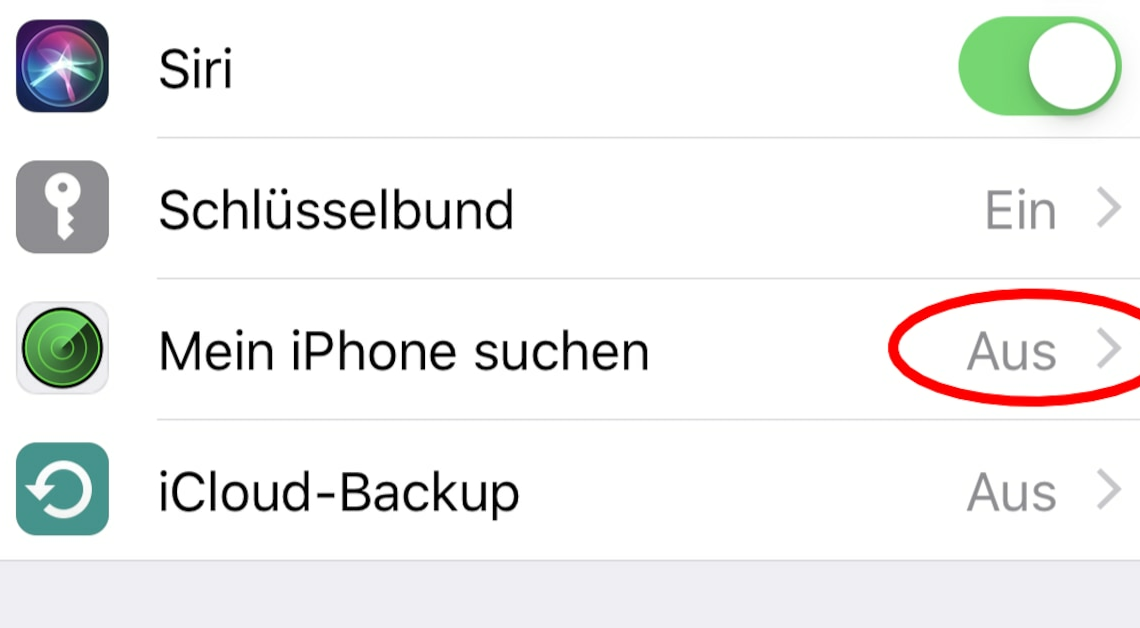
If you have lost your iPhone, you can easily find it via iCloud and other alternatives.
Locate iPhone: How to find your smartphone
To locate your iPhone, you must activate the “Find My iPhone” option in iCloud and have an existing Internet connection at the time of the search.
- Per App: The Find My app, which comes pre-installed on Apple devices, lets you easily view the last location of your iPhone on a map and play a sound – the latter is useful if you have misplaced your iPhone within your home. You can also mark the iPhone as lost and even erase it if you suspect it has been stolen or has fallen into the wrong hands.
- Per Browser: You can also use the function via your browser on your PC. To do this, click on your device in “System Preferences” > “Apple ID” and select “Search the Internet” or go straight to the iCloud.com/find website and log in with your Apple ID and password. You now have the same options as in the app.
- Please note: If the device is not connected to the Internet at this time, the selected option will not be executed until a connection is established again. Only then can the iPhone be located.
Alternatives if Find My iPhone is not activated
If you don't have Find My iPhone enabled or your iPhone isn't connected to the Internet, there are still some helpful alternatives you can try:
- Last known location via mobile operator: Many carriers offer the ability to find your iPhone's last known signal, especially if the phone was still active before it was lost. Contact your carrier to use this option. While the accuracy isn't always perfect, it can at least give a clue as to the region the device was last located in.
- Use of third-party apps: There are several third-party apps, such as Prey, that you can install on your iPhone in advance to help you locate it if you lose it. These apps often offer additional features, such as the ability to take pictures of the surroundings or control the device via SMS commands. However, make sure to only use trusted apps with good reviews to ensure your security and privacy.
- Google Timeline: If you have enabled location history on your iPhone through your Google account, you can also view your last location through Google Timeline. This feature regularly records the locations your device has been. Simply log in to Google Maps with your Google account and open Location History to see where your iPhone was last.
