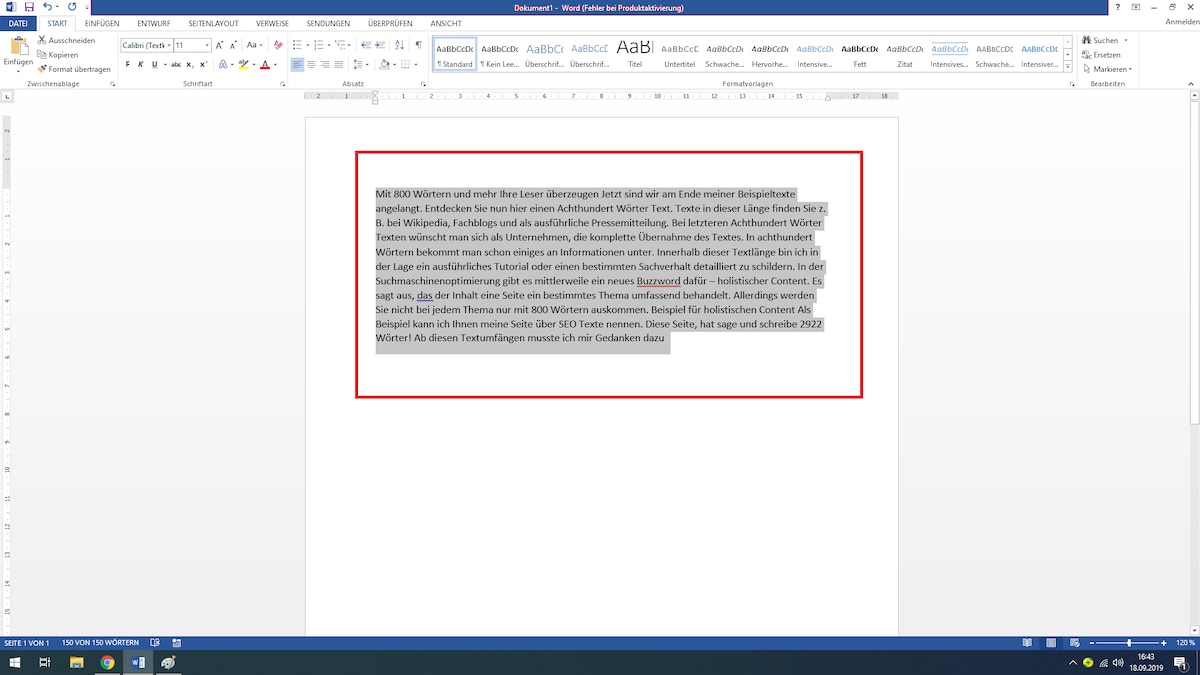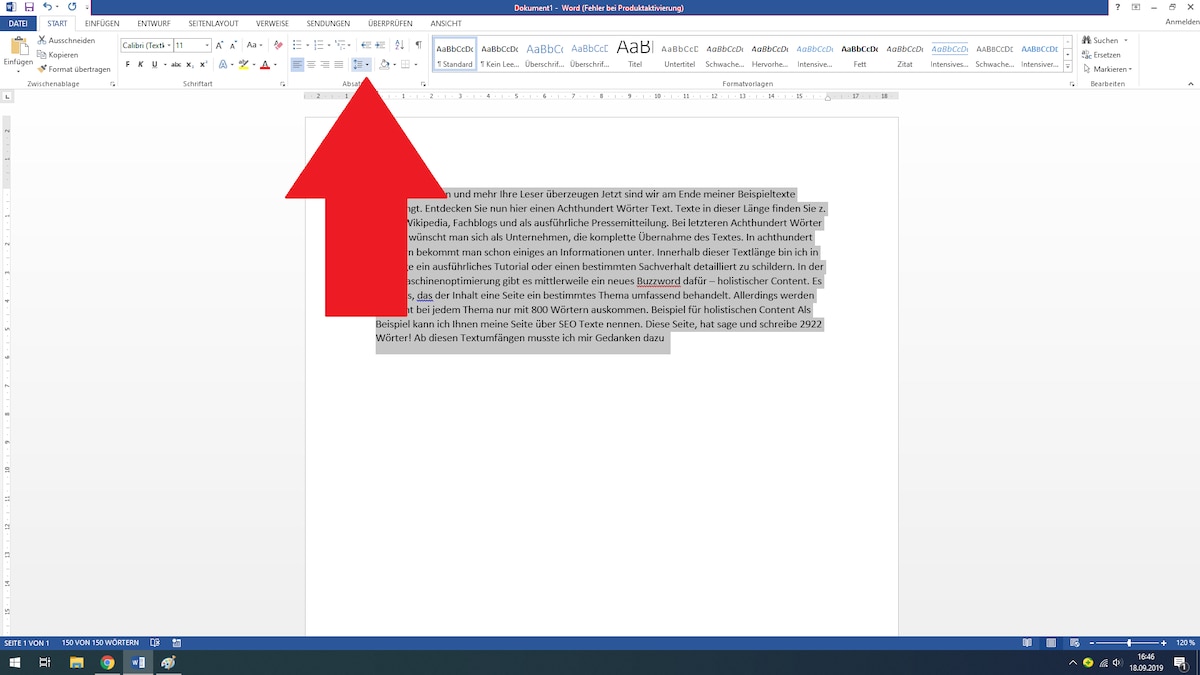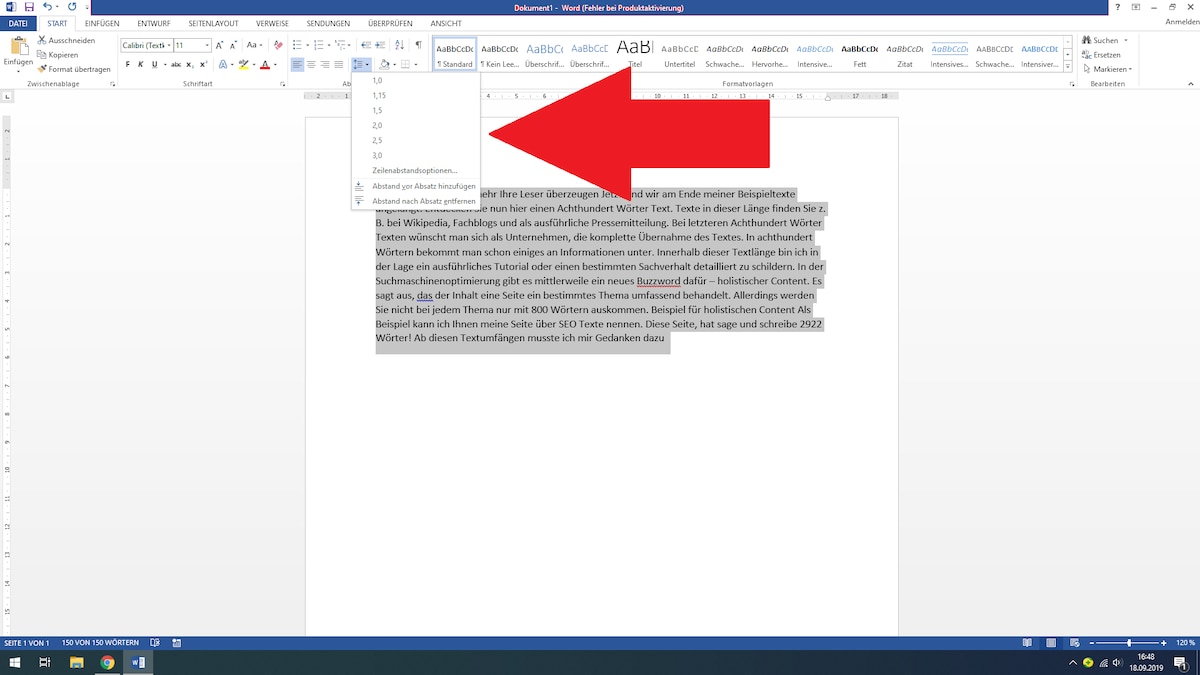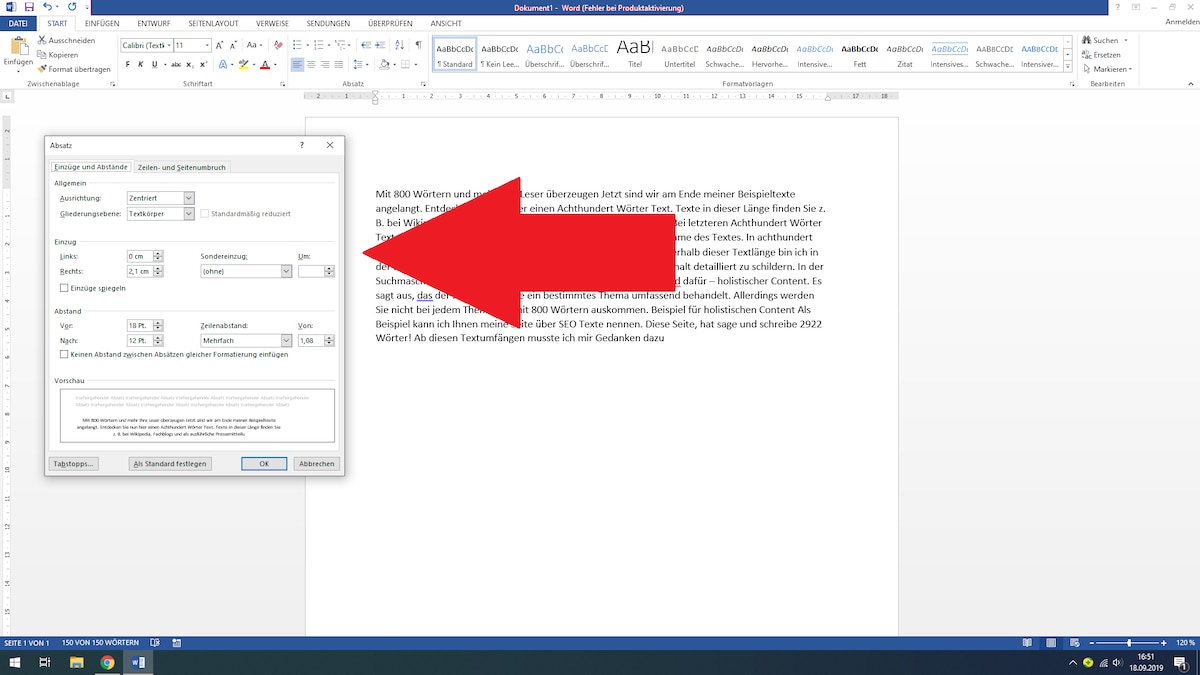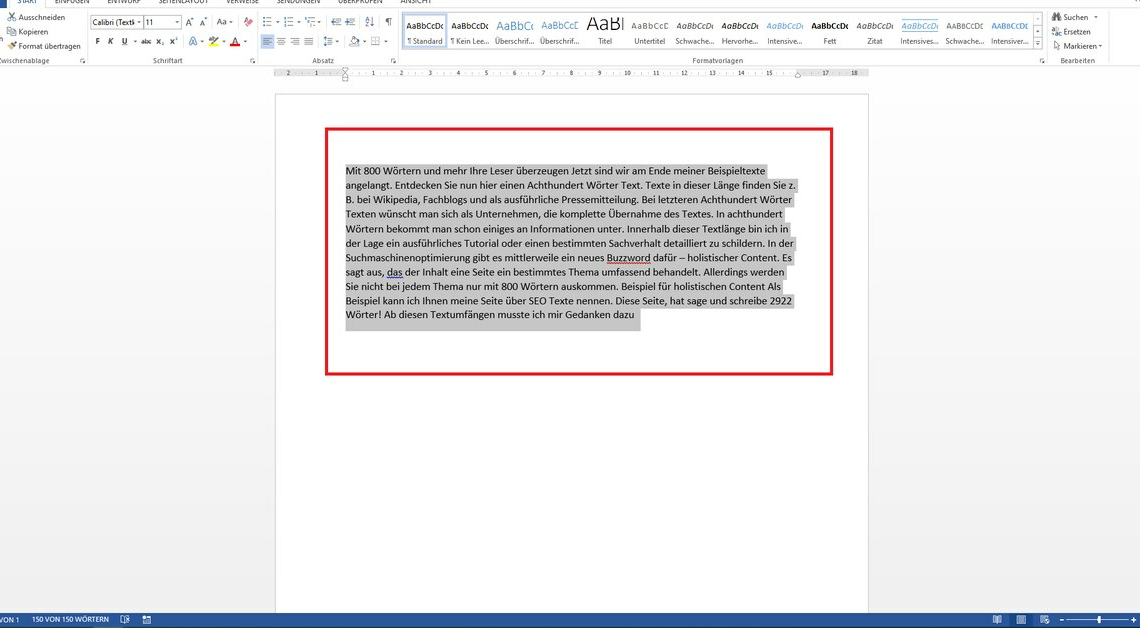
Changing the line spacing in Microsoft Word only takes a few clicks. You can find the relevant options very easily.
Changing line spacing in Word: A guide
For normal documents, the usual line spacing of “1.0” is already preset. However, for special purposes, a larger line spacing may be required. If you want to set this, proceed as follows:
- Start Word and select the part of the document for which you want to change the line spacing. If you want to change the spacing for an empty document, you obviously don't need to select any text.
- In the top left corner of the Home tab, in the Paragraph section, click the button with two opposing arrows.
- Now select the desired line spacing. In the “Line spacing options” you will find further options for adjusting the spacing individually.
- You have a variety of options using the “Line spacing options”. If you change a value or activate an option, it will be displayed directly below in the preview.
Latest Videos
What is the benefit of different line spacing in Word?
Different line spacing in Word can be useful in different situations, depending on the needs of the document and the design. Here are some reasons why you might use different line spacing in Word:
- Text formatting: Different line spacing allows you to make the text in your document more appealing. For example, you could use larger line spacing for headings and smaller line spacing for body text.
- Highlighting text: You can use larger line spacing to highlight passages of text, such as quotes or important information.
- Readability: Wider line spacing can improve the readability of your document, especially if you have many paragraphs.
- Spacing: In some cases, adjusting line spacing can help make better use of the available space on a page or optimize the appearance of your document.
- Standards and regulations: In academic or professional documents, you may need to follow specific formatting guidelines that dictate different line spacing.