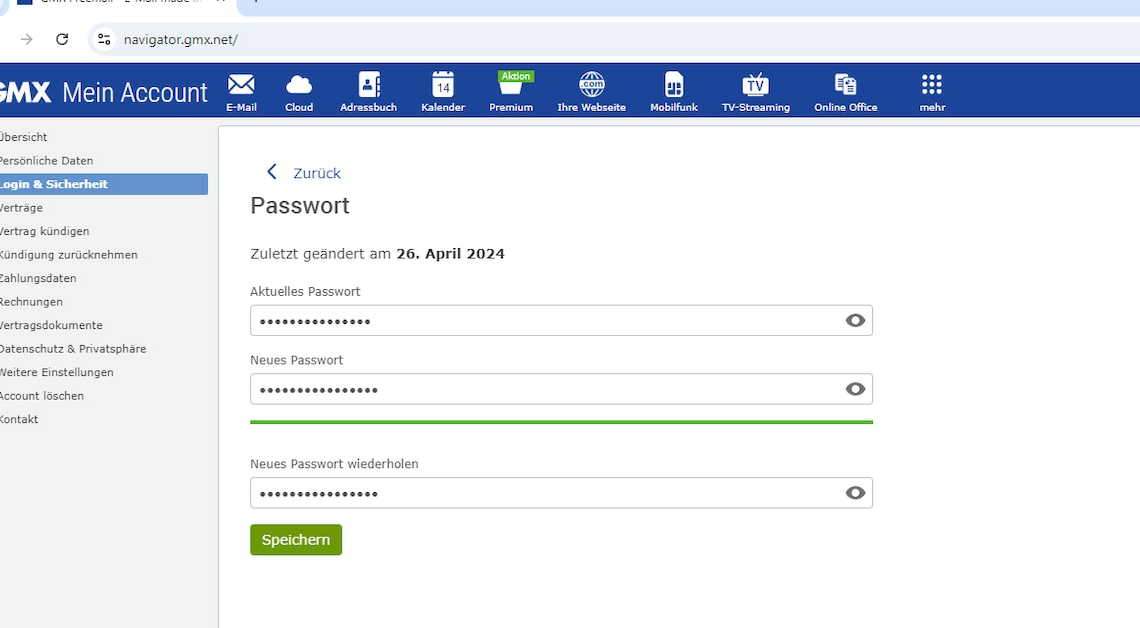
To ensure that your GMX account is as secure as possible, you should change your password at regular intervals. We'll show you how it works.
How to change your password on GMX
If you want to change your password on GMX, you must have access to your user account. If you have forgotten your password or suspect that it has been changed, you must request a new password.
- Open the website www.gmx.net in your browser. Sign in with your email address and current password.
- Click on that in the left menu bar Gear iconto open the settings for your GMX mailbox.
- In the “Security” section, select Password/Account out of.
- On the new page you call Login & Security on.
- Now click on under the “Password” option Change Password.
- Now give yours here Current Password and that new password a. For security reasons, you must repeat the new password again.
- Make sure that your new password meets the minimum security requirements. Your password must be eight characters or more and it should contain letters, numbers and symbols. In addition, it should not be easy for other people to guess and should not already be used by you elsewhere.
- After you have completely filled out all fields, click Save. Your new password is now immediately active and the old one is no longer valid.
- If you use your GMX account with a program such as Mozilla Thunderbird or Microsoft Outlook, you will have to enter your new password the next time you use it.
- Tipp: If you have difficulty remembering your new GMX password or other access data, you can save them in a password manager. There are even free solutions for this.
