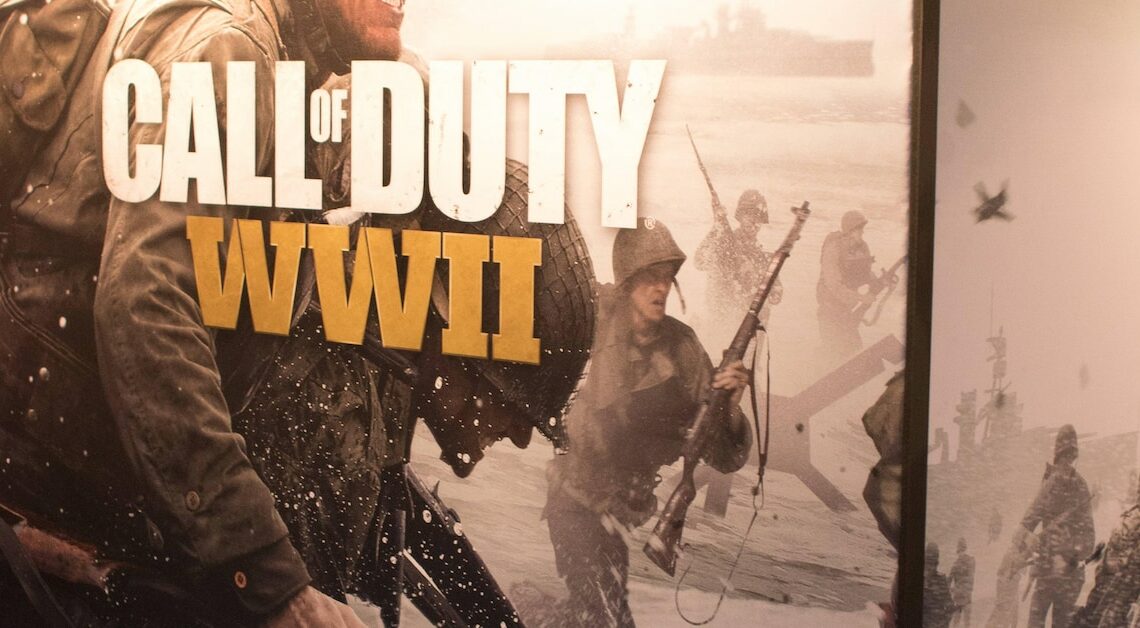
If you want to play Call of Duty: WW2 with your friends on one console, you can only do so in split screen.
Call of Duty WW2: Splitscreen starten
To play Call of Duty on split screen, you need an XBox or a Playstation. On the PC, you cannot split the screen and therefore cannot use the co-op mode.
- First, check whether your Playstation is activated as your primary system or whether your Xbox is activated as your home console.
- This means your fellow player can also use your PS Plus or Xbox Live Gold subscription. If you do not have a subscription to the respective console, you cannot use the split screen.
- Now register the second player using another controller.
- Then start Call of Duty: WW2 with the first controller and enter the headquarters.
- Here you simply select the desired multiplayer mode. The second controller only needs to confirm with the X or A button.
What you can play in split screen
In some cases, the story or campaign may be limited when playing with multiple players. But what about the Call of Duty title?
- You cannot use the split screen to continue the campaign. Both players must complete this alone.
- Instead, you can follow a separate narrative thread in which the Nazis resurrect the undead in order to win the war.
- As with its predecessor Infinite Warfare, your task in co-op mode is to defeat a zombie army.
Also interesting:
- Call of Duty – WW2 won't start – here's what you can do
- World War 2 Online: The 5 best tips
- Steam Cloud doesn't sync – this could be the reason
