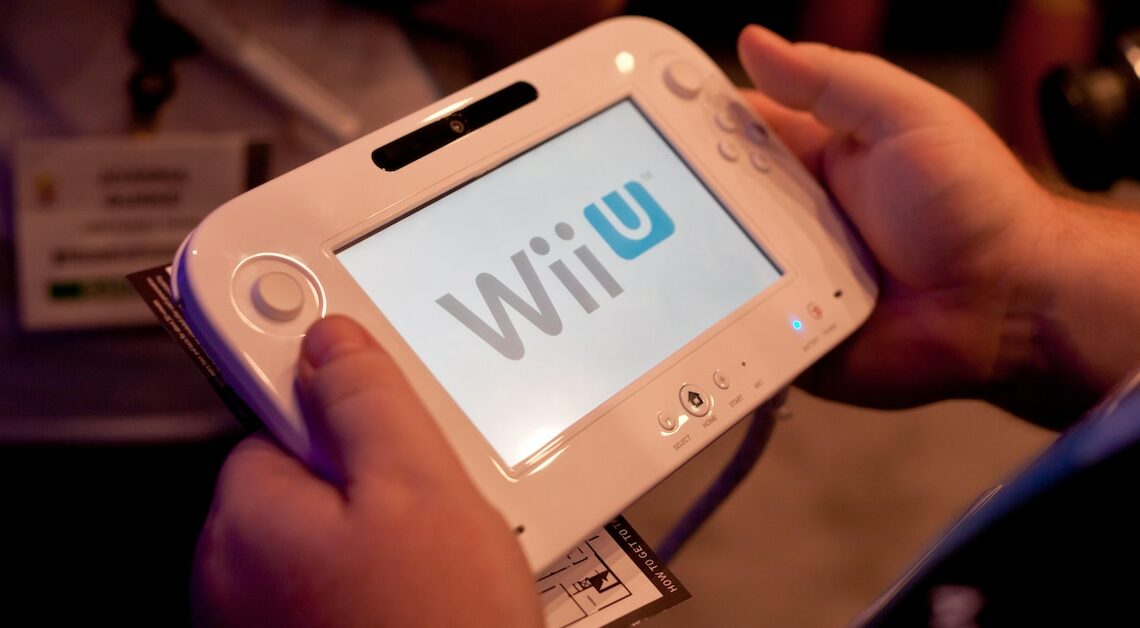
If you want to play your old Gamecube games on the Wii U, it is possible with a little effort.
Step 1: Prepare SD card for Gamecube games on Wii U
First, you need an SD card. This can also come from the Wii U. Make sure that you have around 2 GB of storage available and that the card is formatted in FAT32.
- Now download the free tool CleanRip and open the ZIP file. Copy all data directly to the SD card.
- Secondly, you need the Devolution tool. Also copy the data into the main folder of the SD card. The files from the “Apps” folder belong in the existing “Apps” folder.
- Finally, you need another folder. Right-click on an empty space to create the “games” folder. This will remain empty for now.
Step 2: Transfer Gamecube game to SD card
Insert the SD card into the Wii U and insert the Gamecube CD. Then start the Homebrew Channel.
- Select CleanRip here and confirm with “Load”. Select the SD card as the input type and, if necessary, confirm the download of the missing files.
- The data from the Gamecube CD will now be transferred to the SD card. This process may take a short while, depending on the memory card.
Step 3: Transfer Gamecube game to Wii-Mote
Go back to the Homebrew Channel and remove the SD card from the Wii U. Insert it back into your computer.
- In the main directory of the SD card you will find three files that start with “GALPOI”. Copy these into the “games” folder.
- Now insert the SD card into the Wii and remove the memory card as well. Otherwise it will be overwritten.
- Start the “Devolution” tool in the Homebrew channel. Important: You are now working with the Wii, not the Wii U.
- Press “1” on the Wii remote and then confirm with “A”. The screen will now briefly go black.
- Confirm the formatting of the memory card. Once the Gamecube game starts, you can turn the Wii off again.
