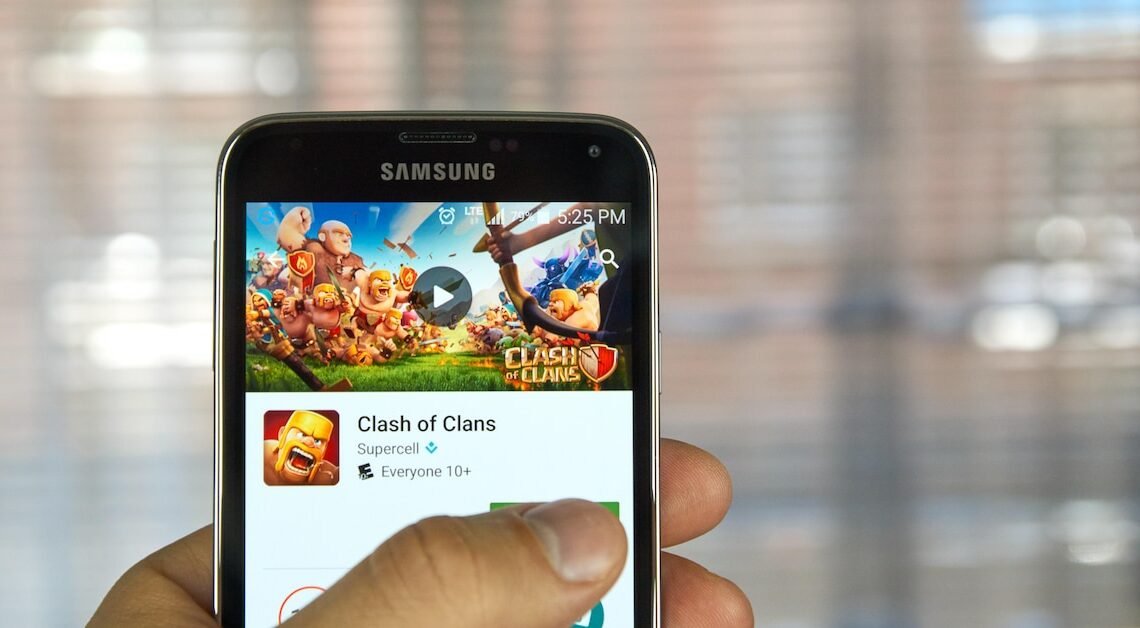
If you want to start over in Clash of Clans, you can't simply reset your game status. However, you can still restart with a few detours.
Clash of Clans: Delete save game and start over
You don't have the option to reset your game status in the app itself. If you want to start over, you can still do so with a few intermediate steps.
- Uninstall the app on your iPhone or Android smartphone. On your Android, first clear the memory under the “Applications” settings.
- Now download the latest version of Clash of Clans from the App Store or Google Play Store and install the game.
- If you now start Clash of Clans, you will be asked whether you want to log in with a Game Center or Google Plus account. Simply select an account other than your current one. If in doubt, create a second account in the respective store.
- Note: If this does not work, log out of Gamecenter or Google Plus in the smartphone settings and reinstall the app.
Also interesting:
- Clash of Clans – How to defend your village
- Similar games to Clash of Clans: 8 alternatives for CoC
- Clash of Clans: Change name – here's how
