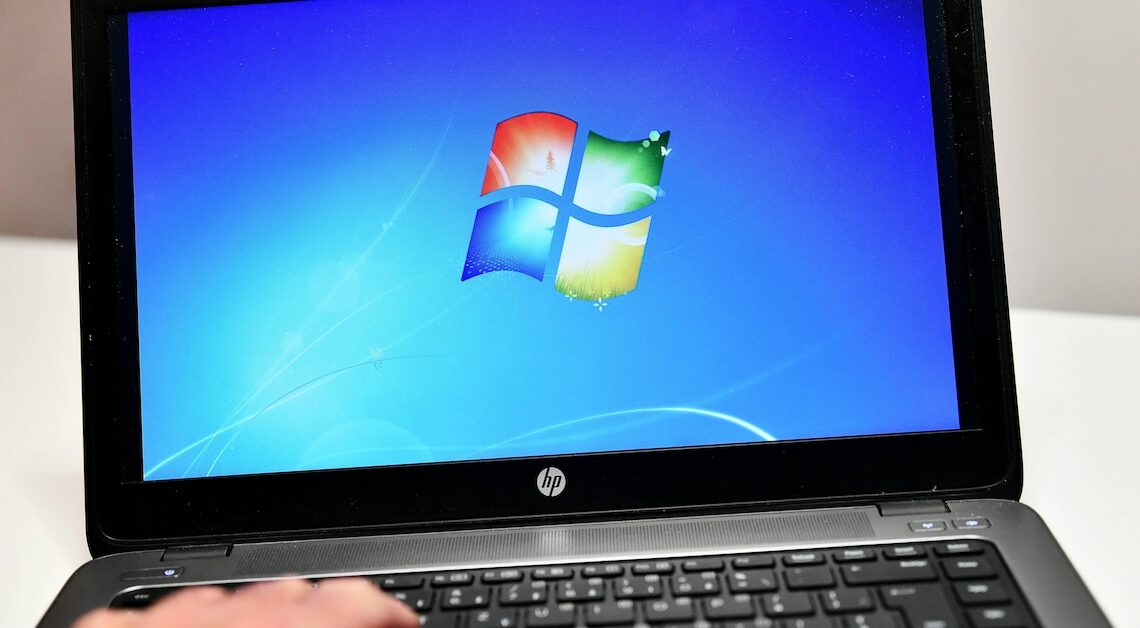
To install Windows 7 Service Pack 2, you must ensure you have enough storage space and the correct version of the update.
Installing Service Pack 2 for Windows 7: Preparations
The Windows 7 SP1 Convenience Rollup is the last update for Windows 7 and is primarily known as Service Pack 2. Before you can install it, you must take the following preparations into account:
- Service Pack 1 must be installed. It forms the basis for Service Pack 2.
- You will also need the Patch KB3020369You can download this directly from Microsoft and then install it. Alternatively, you can probably find it in the Windows update program.
- You must also provide enough hard disk space for the update. required quantity depends on your system type.
- 316 Megabyte You must plan for 32-bit systems. The update for 64-bit systems, on the other hand, has a size of 476,9 Megabyte.
Windows 7: Download and install Service Pack 2
Windows 7 Service Pack 2 is available through various Download sources available.
- You can download it directly from the Microsoft Update Catalog for your system downloadAlternatively, you can install Service Pack 2 via Windows Update.
- Also possible is the Direct download of the pack for the versions Windows 7 64 Bit and Windows 7 32 Bit from us. After downloading, you only have to run the file.
- The installer will then guide you through the Installation process. After that, you need to restart your computer again to complete the process.
- Tipp: If you have not yet installed Service Pack 1, you can find the complete update pack for Windows 7 32-bit and the update pack for Windows 7 64-bit here. This contains all service packs and patches and you can install it with one click.
Also interesting:
- Backup with Windows 7 tools: How it works
- Reset Windows 7 to factory settings without CD
- Windows: Delete restore points – here’s how
