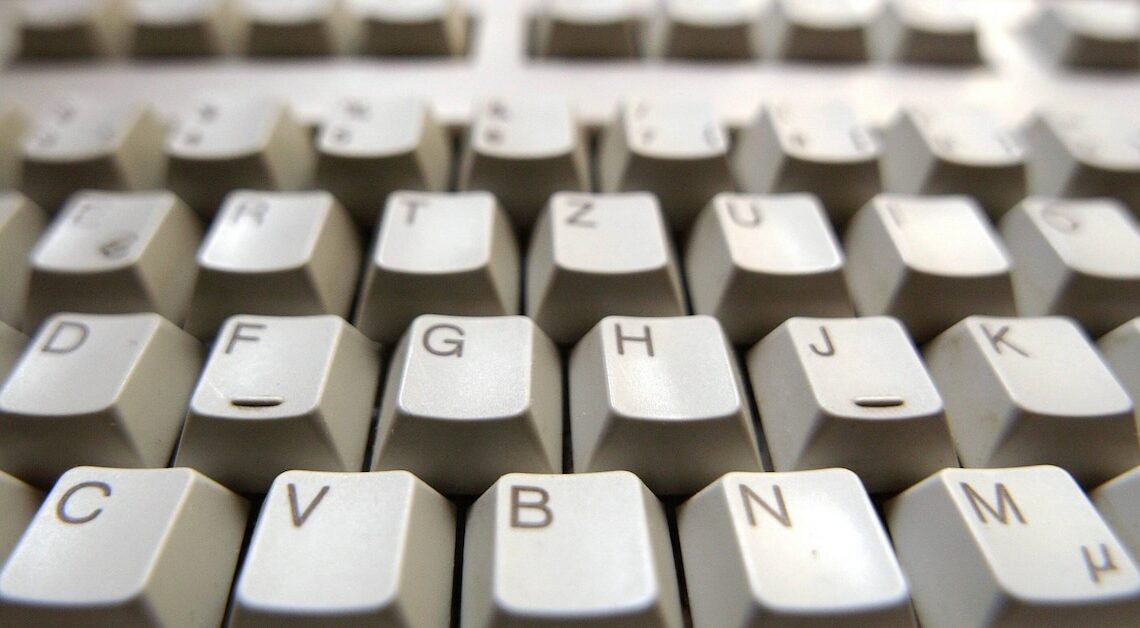
If you enter a certain key combination on your keyboard, a Spanish question mark appears. The character can be easily inserted into texts.
Entering Spanish question marks with a keyboard: This is how it works
The so-called Spanish question mark is a question mark that is upside down. Like the reverse exclamation mark, the reverse question mark is a punctuation mark that is commonly used in Spanish. Using a specific key combination, the character can be easily inserted into text.
- For the upside down question mark, hold down Alt + 1 6 8. The “¿” symbol then appears on Windows. It is important that you press all keys at the same time for a short time to insert the character into a text.
- You can also insert the inverted question mark into text using another keyboard shortcut. If you hold down the Alt + 0 1 9 1 keys, the question mark appears. This is particularly necessary with ULR encoding.
- The upside down question mark can also be found in the Word character map. To do this, open the Word document, click on “Insert” in the top document bar and then click on “Symbol”. Select “More symbols” and scroll down until you find the symbol and select it. Now click “Insert” to insert the character into your text.
