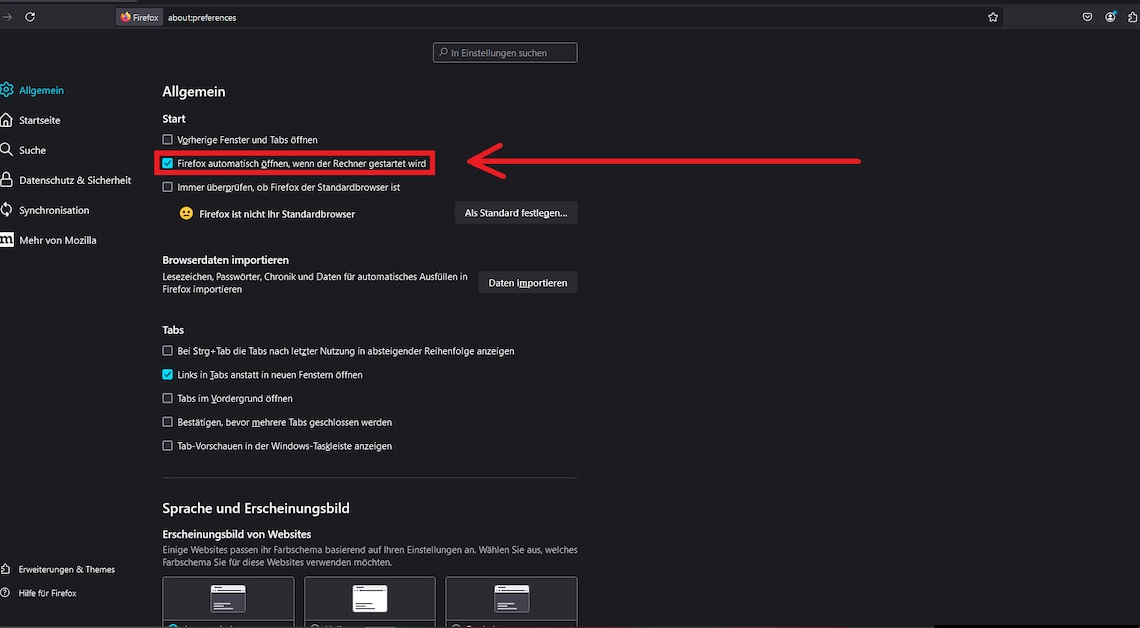
To start Firefox automatically, you need to enable the correct option in the browser settings.
Let Firefox start automatically: Instructions
Firefox has a built-in feature that automatic start of the browser when the system starts. You can activate this as follows:
- Open the browser and then switch to the Application menuThis can be recognized by the symbol with the three horizontal lines.
- In the application menu, navigate to Settings and select it. You are now in the Firefox browser settings.
- There you will find the option Open Firefox automatically when the computer starts. Check the box to enable the option.
- After that, the browser with the fox will always open at system startup. You can change this using the same option undo again make.
- Notice: If autostart is disabled on your system, you will receive the error message This setting has been disabled in Windows You can reactivate this via the system settings.
Also interesting:
- Firefox: Start Safe Mode
- Start Firefox without add-ons – here's how
- Firefox starts slowly – this is what you can do about it
