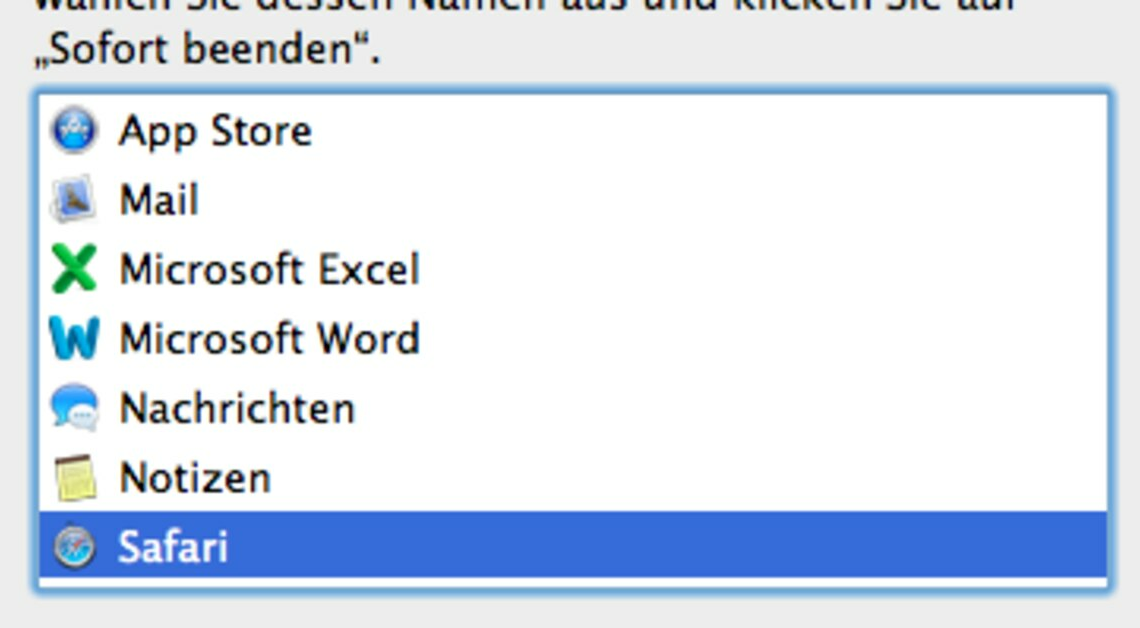
To close Mac programs that are no longer responding using “Force Quit”, you can also use a shortcut.
Close programs on your Mac immediately using a shortcut
Here's how to open the Force Quit window and close applications that aren't responding:
- Press the key combination “alt” + “cmd” + “esc”.
- Select the program you want to close from the list and click “Force Quit”. The program will close and you can then restart it.
Alternative method to close programs using the Activity Monitor tool:
If the Force Quit window does not work or you need more detailed information about the running programs:
- Open the Activity display (You can find it via Spotlight or in the Utilities folder).
- Select the program you want to close.
- Click on the “X” in the top left corner and confirm the exit.
