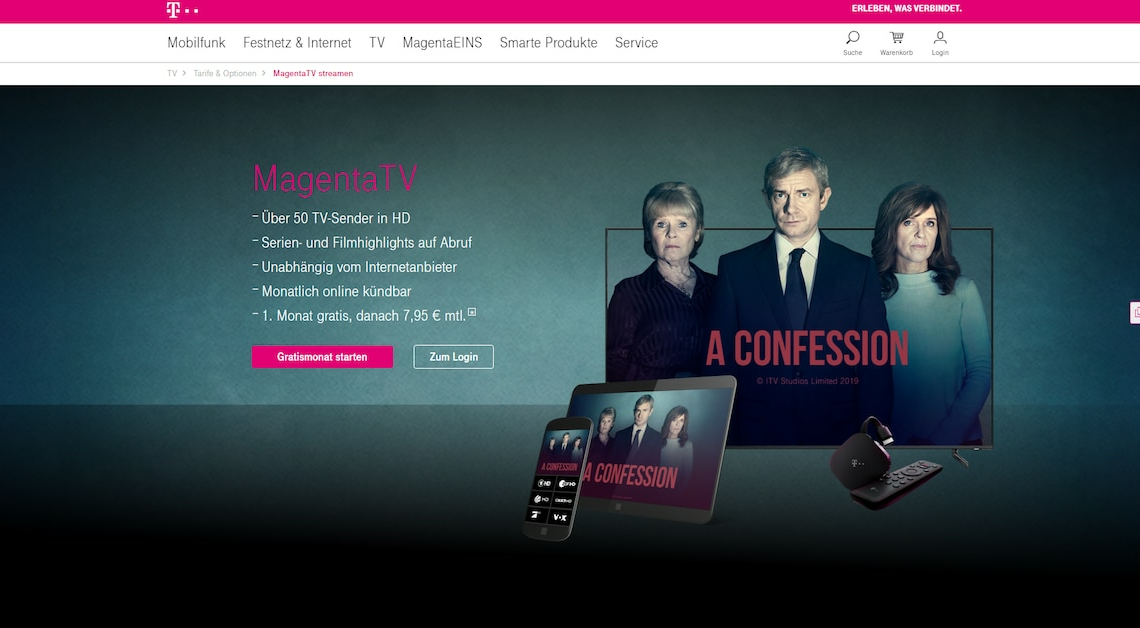
You can stream the Magenta TV app on your Samsung TV and watch films and series on your television. Here we will show you the different options available and exactly how to proceed.
Watch Magenta TV app on Samsung TV
Anyone who has a Samsung television can use the Magenta TV offer without much hassle. The prerequisite for this is a Magenta TV contract. You can watch Magenta TV on your Samsung television with all tariffs, except Magenta TV Basic. Many offers are available in UHD and even in 4K (provided the television supports this). There are many different ways to watch films, series and HD television from Magenta TV on a Samsung TV. The easiest way to do this is with a Samsung Smart TV.
- On your Samsung TV, go to the App Store or the overview page with all available apps.
- Now look for the Magenta TV app. According to the provider, Smart TVs from 2017 that run on the Tiezen operating system are supported.
- Install and start the Magenta TV app.
- Now log in to Magenta TV with your user data.
- You can then stream films, series and TV channels in HD.
Samsung TV: Access Magenta TV via other means
You cannot always stream Magenta TV via the Samsung Smart TV app: Sometimes the Samsung TV does not support the app, there is no update for the app, or it is not a Smart TV at all. In these cases, there are numerous other ways you can stream Magenta TV.
- Per Laptop: You can access Magenta TV on your laptop and connect it to the Samsung TV using an HDMI cable. You can then see all Magenta TV content on the television.
- Per Apple TV: If you have an older TV and cannot access the Magenta TV app on it, you can make your TV smart again using Apple TV. Magenta TV can be streamed using Apple TV and the Apple TV then sends the signal to the TV.
- Per Chromecast: As an alternative to Apple TV, you can also use Chromecast to bring Magenta TV to your Samsung TV. The functionality is the same, the Chromecast stick but cheapr.
- Per Fire TV Stick: In addition to Chromecast and Apple TV, there is also the Fire TV, which brings Magenta TV to your TV. In terms of price, it is on a par with the Chromecast (Fire TV price comparison).
Also interesting:
- Setting up Telekom's MagentaTV – here's how
- Telekom’s MagentaTV: Costs and services at a glance
- MagentaTV: Watch TV Now – Requirements + Instructions
- MagentaTV problem: What you can do
