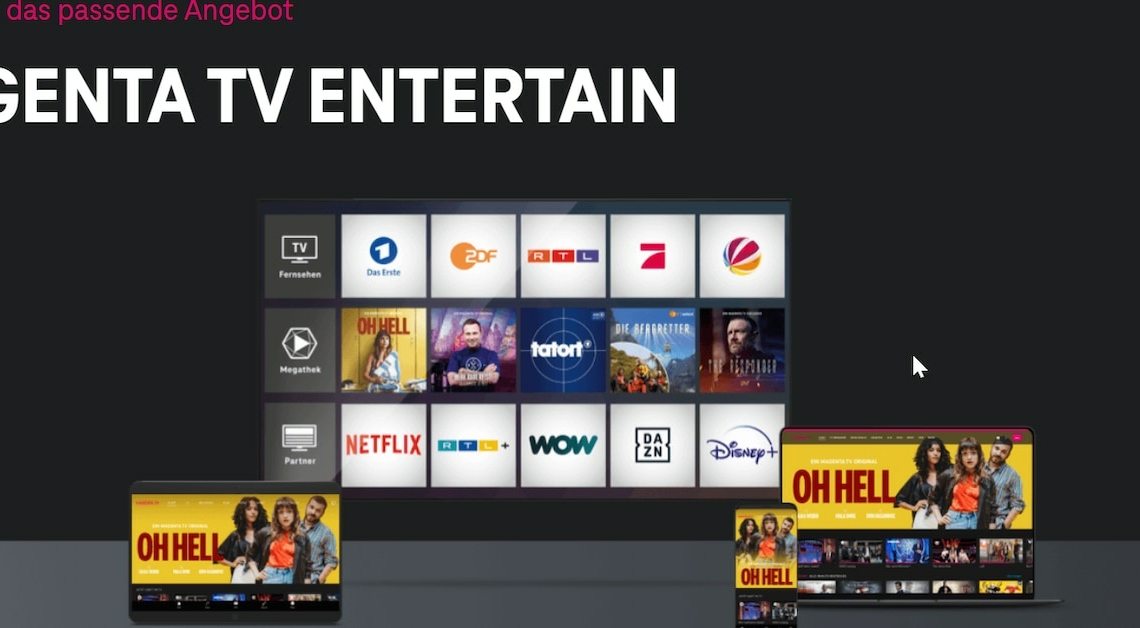
If you use Magenta TV, you can sort the channels and put them in the order you want. We will explain in this practical tip what options you have with Magenta TV.
Magenta TV: This is how you sort the channels
You can easily sort the channels on Magenta TV if you are currently using live TV or have access to your Magenta TV via the app:
- In live TV, all you have to do is press the options button and then select “Channel lists”.
- Here you have the opportunity to sort the channels according to your wishes.
- Alternatively, download the Magenta TV app for Android or iOS onto your smartphone.
- The app is free and has a sorting function. You can access this if you have logged in with your Telekom login details.
Magenta TV: Sort channels via receiver
You can also sort the channels via the settings of the Magenta TV receiver.
- If you have a Media Receiver 400 or 200, press the menu button on your remote control.
- Go to Settings > This Device > Channel Management. Once here, you can not only edit the channel position of all channels, but also hide individual channels or add them to the favorites list.
- With the Media Receiver 401, 201, 601 Sat and the Magenta TV box you can also access the corresponding option using the menu button. Here, navigate to “Settings” > “Users” > “Channel management”.
- You will then be taken back to the screen where you can edit the channel slot or add or hide channels from the favorites list.
Also interesting:
- MagentaTV jerks – here's what you can do about it
- Magenta TV: Stream Joyn – this is how it works
- Magenta TV: No sound – common causes and solutions
